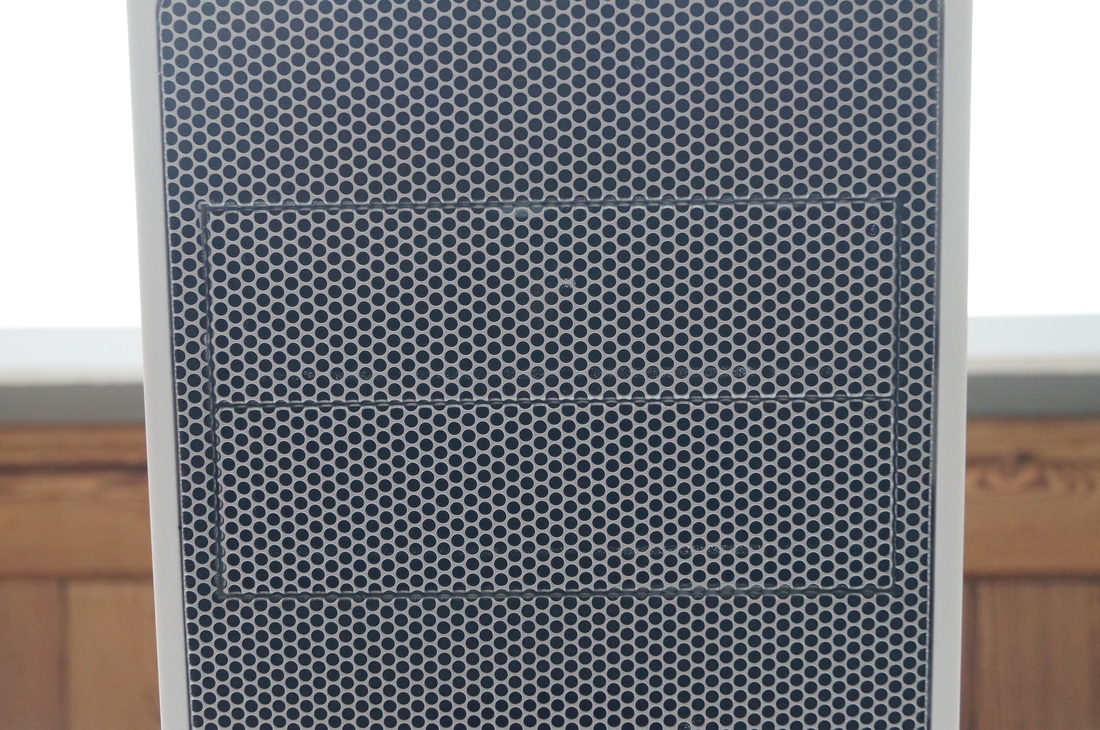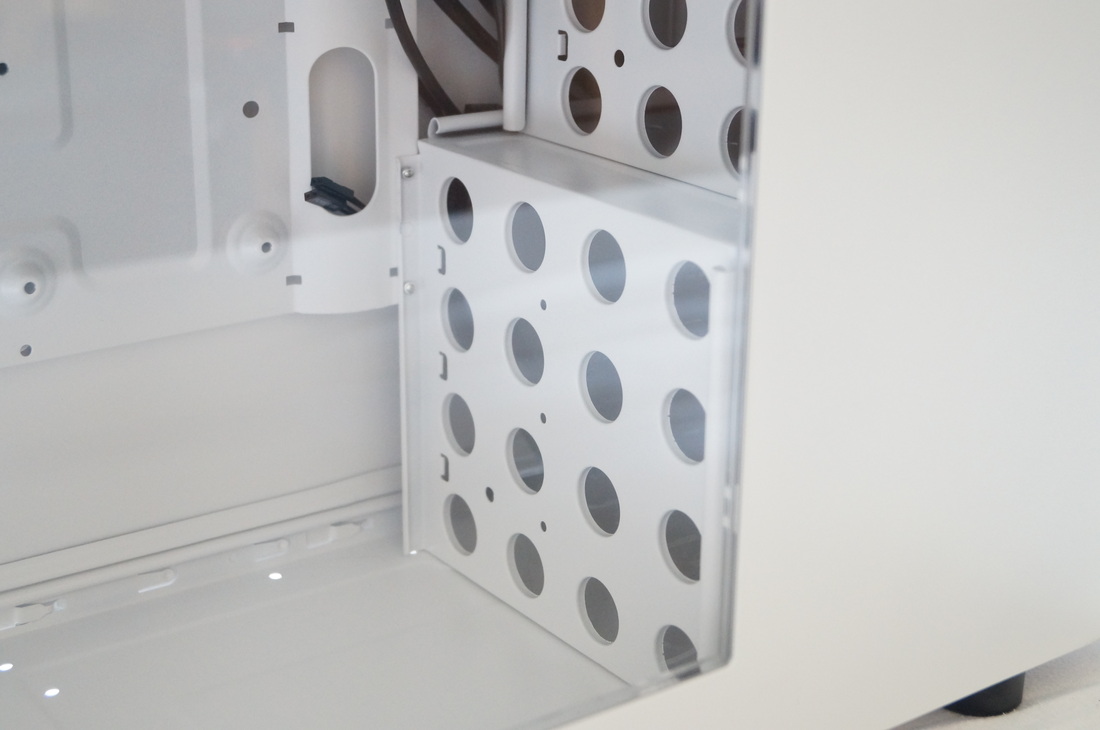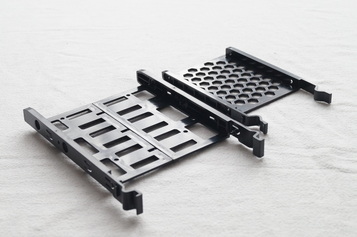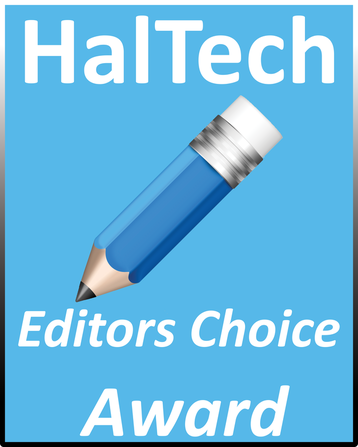Here's the spec:
| Dimensions Materials Colour (Int/Ext) Motherboard Form Factor 5.25" Bays 3.5" Bays 2.5" Bays Expansion Slots Front I/O PSU Cooling | 180(W) x 429(H) x 470(L)mm Steel, Plastic Black/Black, White/White Mini-ITX, Micro ATX, ATX 2 3 3(dedicated) 7 1x USB 3.0, 1x USB 2.0, Audio Jacks Standard ATX 2x 120mm Front Intake (Optional) 1x 120mm Rear Exhaust (Included) |
Exterior Non-Window:
| BitFenix have off the bat offered multiple variations in colour choices with the Neos. You can chooose from a black or a white case and then you get a vast array of colour options for the front grill, we have the white case with silver front. Taking what they know and what they have learnt from previous cases, the entire front fascia is a metal grill made with circular holes as opposed to hexagonal. The grill is complemented nicely with a black foam backing that adds to the softness in the aesthetic the circular design brings. Helping the simplistic look is the the lack of I/O on the front fascia with only two 5.25" drive bays populating the front along with BitFenix's Phoenix style logo. While it would be a huge ask to want them to perfectly line |
up the circular mesh on the bay covers with the rest of the fascia, I don't think it's too big of an ask to want the bay covers to sit flush with the front of the case; unfortunately from the side there's quite a pronounced difference.
Being founded in 2010 by people already experienced in the market, BitFenix have had it a little easier (and obviously a lot harder at the same time) in the branding department. A lot of the competition date back to the days of beige cases and lack of demand for a nice aesthetic. Because of this most well known brands logo's are quite positively naff when put on the front of a case, not BitFenix's though. They have proven time and time again, all they need to do is create a blank canvas, put the logo somewhere nice and it works. Personally I find the black logo on white case the nicest while the opposite being less attractive.
Being founded in 2010 by people already experienced in the market, BitFenix have had it a little easier (and obviously a lot harder at the same time) in the branding department. A lot of the competition date back to the days of beige cases and lack of demand for a nice aesthetic. Because of this most well known brands logo's are quite positively naff when put on the front of a case, not BitFenix's though. They have proven time and time again, all they need to do is create a blank canvas, put the logo somewhere nice and it works. Personally I find the black logo on white case the nicest while the opposite being less attractive.
| On the top we find a single USB 3.0 port coupled with a single USB 2.0 port. Come on BitFenix, you are giving us more cables for a worse product, not good. We also get the standard audio jacks and activity led's as well as your power and reset buttons. These buttons are 'clicky' and so have basically no travel which I like on some cases but I think maybe we could have seen a normal power |
button here, either way it's not a negative at all and doesn't take away from the case. Other than that we find nothing else on the top and nothing but a power supply dust filter on the bottom and four case feet. Going round the back of the case however reveals just how compact this case is, showing off two water cooling grommets, a 120mm fan slot with an included fan, seven expansion slots whose mounts have been punched out of the case rather than built in to cut down on size, and finally a standard ATX power supply mounting bracket. Because the method used to create the expansion slots leaves a massive hole in the case, BitFenix have added a plastic clip on cover which not only hides the whole but covers all the screws keeping the back looking nice and tidy.
Because we are covering both the Neos as the windowed and non-windowed version, here is the side panels on the Neos without a window. I did find the side panels to be of decent quality material wise, BUT I have had quite a bit of trouble putting them on smoothly with all mounting points secured.
Exterior Window:
The BitFenix Neos can also be fitted with a windowed side panel to show off your beautiful sytem inside. The window portion measures: 320mm(H) by 230mm(W).
| The window is extremely large for the size of the case and shows off all of the motherboard tray and the power supply area. It's cut off point is pretty much at the ends of the drive bays but thanks to how compact the case is and the layout they went with for the storage drive cages, you wont see many cables coming out of this area into the case, even when look at an angle the system looks clean and tidy.Reflection actually isn't that much of an issue either and because the window has no tinting or translucency to the window, everything inside is easy to see. I definitely prefer having the help of a white interior to take full advantage of the natural light coming into the case. |
Interior:
Taking the side panel off reveals a very smart and surprisingly spacious interior. the main features we get are: two 5.25" drive bays, three 3.5" drive bays and three 2.5" drive bays.
| You may notice that there is three 5.25" bays internally but you can only use two of them. This is because the Neos shares the same skeletal chassis as the Comrade, a three bay case. As for the 5.25" toolless, I'm disappointed. It looks simple and easy to use which sometimes it can be, but it's very hit and miss. Sometimes it just completely jams and I worry I'll break the plastic just trying to remove it. for 5.25" bays I prefer an old fashioned set of screws anyway so I suppose there is always that. Below the 5.25" drive bays we get three 2.5" bays and below that another three 3.5" bays. What's special about this? Not only does it look awesome and all the drive bays have these lovely little cages but also it allows for extra expansion card room for the top four expansion slots. | A nice little addition I found was the holes drilled into the sides of the 3.5" cages so when you've mounted and installed the hard drive in the toolless bay, if you really want to you can secure them in with a single screw on the left side. It's attention to detail on the little things like this that really helps make cases stand out in such a competitive market like the one the Neos is in. |
Taking a step back again to look at the case as a whole helps express how much room you get having 2.5" bays in the centre. With this change in storage options you get support for up to 300mm expansion cards for the top four slots comfortably due to the case lip for the side panel. For the bottom three slots you can comfortably fit up to around 265mm expansion cards.
Micro-ATX users. Also interestingly with this case you get an exhaust fan but no intakes. I am actually impressed by BitFenix's choice to go with the minimum amount of stock fans for this case. It was a bold choice but it will mean that the end users who want a budget case, won't have to pay for fans they may replace straight away, there's no automatic assumptions being made here, the decision has for once been put in the customers hands on whether or not they actually want to pay for extra fans and the type of fans they want.
As such a cheap case that so far has extremely impressed me both outside and in, it's a huge disappointment to find the lack of adequate cable management. Yes there is four cable management holes on the right side of the motherboard tray for routing as well as one up in the top left corner for your EPS power connector but that is only half the job.
There is almost no room behind the motherboard tray for cables with less than 7mm in some places. The curved channel for cable routing also isn't going to be the most aesthetic system ever and this isn't even mentioning the chance that depending on your PSU cable's style and your amount of experience, you may not even be able to use the 8pin cut out in the top because of how deep it is set under the motherboard.
Finally we have the cut out for installing a CPU coolers backplate. It's not huge but it definitely will suffice for most people. Thankfully on this and all other cut outs, the edges have been folded and in some places curved to mean there isn't a single sharp edge in the case. This is especially important for retailers who build systems for clients; a sharp case slows down productivity which in turn is more expensive for someone along the way.
Conclusion:
BitFenix have well and truly won the budget market with this case. When they told me about the Neos and Comrade cases I was sceptical; many reputable companies that make high quality cases have fallen by the wayside in their attempt at making a good budget case. Let me tell you it's a hell of a lot easier to design a case that fits all of your needs when you can charge extreme amounts, than it is to design a case that fits most of your needs and costs this little. Look at how many oem case designs companies make in this price bracket as soon as they hit a successful interior design.
From the double layering of foam and dust filtering on the front to the overall aesthetic there is very little out of place with the Neos. On the exterior having the I/O on the top coupled together with the full front 'circular silver mesh' and foam, creates a styling that will fit into almost any environment which should be the main goal of any budget case that's also aiming for the lucrative oem/pre-built systems market. This coupled with a simple and easy to use interior that provides you with all the toolless storage locations that you need, no sharp corners and just the right amount of fan locations to keep the system cool AND quiet, makes for an extremely well balanced budget case.
I don't miss the complete lack of water cooling support or top mounted fans as this keeps overall case size down and if you were looking into AIO water cooling you should really be looking at more expensive cases anyway in my opinion, look more in the £50 bracket. The single thing about the Neos that I did feel let down by was the cable management. It's just so primitive and comes across very much as an after though as you can't really use it for routing the more important larger cables. To get a clean enough interior to use the window side panel on the Neos you will definitely have to get creative with your cable management, I would say using the rear of the 2.5" cage is a safe bet for hiding your mess.
In summary BitFenix have created a budget case that simply down to its unimpressive cable management, falls just shy of being the perfect case we need in the budget market today. Given that the budget market here in the UK has been practically run by Cooler Master ever since I can remember, it seems ironic that it's BitFenix releasing the Neos that makes me question where we will be 5 years from now. If you are on a budget and want to still get the high quality feel you get from a high end system, definitely short list this case. To put this into context, the Neos finally confirmed to us why we need a new VALUE award, it's everything you need in a cheap case and more (minus the cable management).
From the double layering of foam and dust filtering on the front to the overall aesthetic there is very little out of place with the Neos. On the exterior having the I/O on the top coupled together with the full front 'circular silver mesh' and foam, creates a styling that will fit into almost any environment which should be the main goal of any budget case that's also aiming for the lucrative oem/pre-built systems market. This coupled with a simple and easy to use interior that provides you with all the toolless storage locations that you need, no sharp corners and just the right amount of fan locations to keep the system cool AND quiet, makes for an extremely well balanced budget case.
I don't miss the complete lack of water cooling support or top mounted fans as this keeps overall case size down and if you were looking into AIO water cooling you should really be looking at more expensive cases anyway in my opinion, look more in the £50 bracket. The single thing about the Neos that I did feel let down by was the cable management. It's just so primitive and comes across very much as an after though as you can't really use it for routing the more important larger cables. To get a clean enough interior to use the window side panel on the Neos you will definitely have to get creative with your cable management, I would say using the rear of the 2.5" cage is a safe bet for hiding your mess.
In summary BitFenix have created a budget case that simply down to its unimpressive cable management, falls just shy of being the perfect case we need in the budget market today. Given that the budget market here in the UK has been practically run by Cooler Master ever since I can remember, it seems ironic that it's BitFenix releasing the Neos that makes me question where we will be 5 years from now. If you are on a budget and want to still get the high quality feel you get from a high end system, definitely short list this case. To put this into context, the Neos finally confirmed to us why we need a new VALUE award, it's everything you need in a cheap case and more (minus the cable management).
Verdict:
| Performance: Build Quality: Features & Compatibility: Aesthetics & Packaging: Value For Money: | 14/30 13/15 19/30 14/15 10/10 | Rating: 70/100 |
Awards:
Search pricing for this product:
If you wish to buy the product, don't forget to use this affiliate link to help support us as we get a nice little kick-back from it!