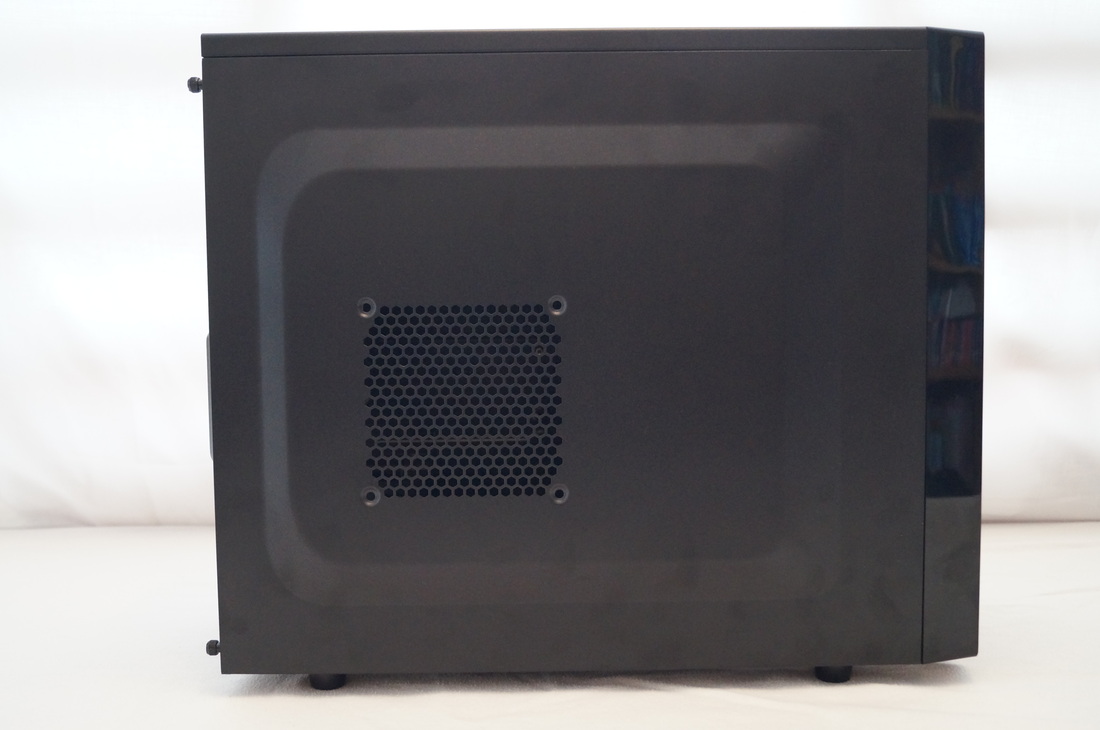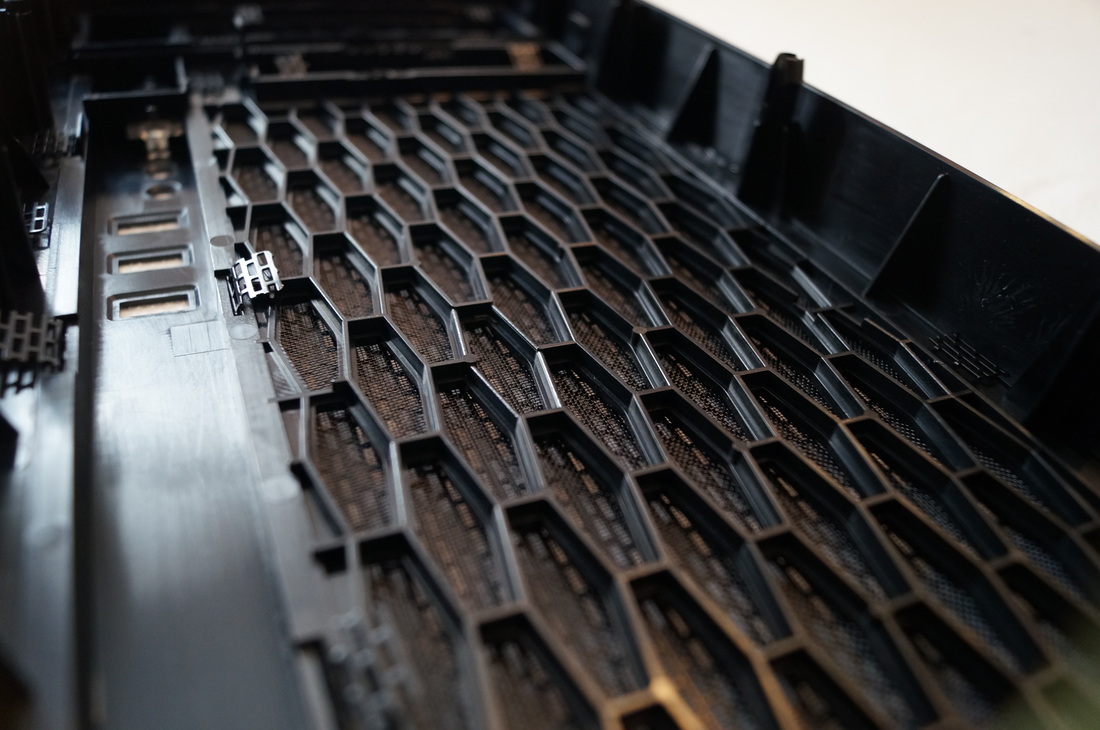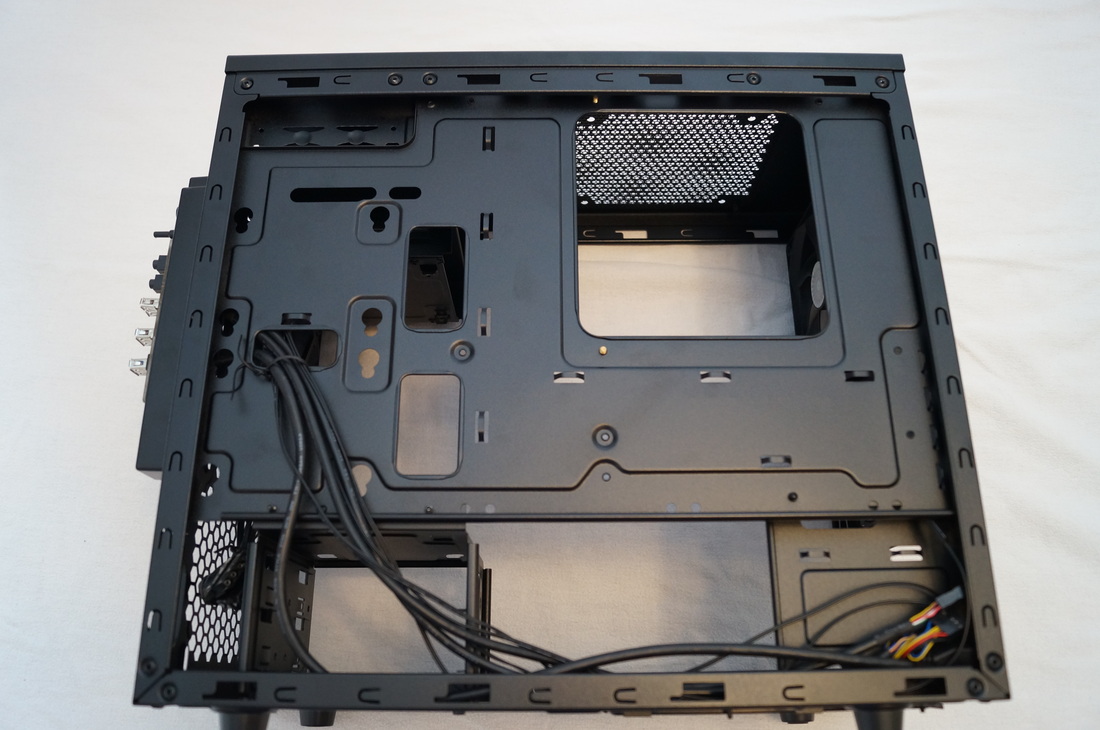One of Cooler Masters more interesting budget designs both on the outside and inside.
Here's the spec:
| Material: Dimensions: Weight: M/B Type: 5.25" Drive Bay: 3.5" Drive Bay: 2.5" Drive Bay: I/O Panel: Expansion Slots: Cooling System: Power Supply: Maximum Compatibility: | Plastic bezel with mesh, Steel chassis 202(W) x 378(H) x 445(D) mm 4.3KG Micro-ATX, Mini-ITX 1 1x External, 2x Internal 4 1x USB 3.0, 2x USB 2.0, 1x Mic, 1x Headphone 4 1x 120mm Front Intake Fan, 1x 120mm Rear Exhaust Fan Standard ATX VGA card length: 355mm, CPU cooler:160mm |
Exterior:
To start the review with the easy part with have the side panels. As you can see they feature bulged out portions near the centre with the left side panel having an additional 120mm cut out for a fan. The idea behind this is to provide more room inside the case for things like larger coolers and easier cable management while keeping the overall footprint rather low. I've never been much of a fan of these designs because they make it impossible to then place the cases flush up against a wall/ object. in the N200 they may be necessary however as they have made the case to fit more than it really should and compact builds are the way to go.
The simplistic design continues on to both the top and bottom of the case but with the small features here and there that really help. An example of this is the top grill (Photo: below, right) which features a double layer grill/mesh like we saw on the Elite 120 Advanced that while it wont act as a dust filter per se, when the system is off it will help stop large clumps of dust from falling into the case but also wont interfere with airflow dramatically while the system is on. the 120mm fan mount is also drilled off-centre incase you choose to mount a heatsink up there.
On the bottom we also find a dust filter for the power supply that's removable from the back as well as 4 screws for detaching the 3.5" hard drive cage should you so wish. Again these are extra features that help but a dust filter that is removable from the back is more likely to annoy you than make you happy that it was there. Side removing or magnetic filters are really the only way to go if you are going to label it 'removable'.
On the bottom we also find a dust filter for the power supply that's removable from the back as well as 4 screws for detaching the 3.5" hard drive cage should you so wish. Again these are extra features that help but a dust filter that is removable from the back is more likely to annoy you than make you happy that it was there. Side removing or magnetic filters are really the only way to go if you are going to label it 'removable'.
| From the back view (Picture: Right) we can see the micro-atx design incorporating the 120mm rear included fan. From this angle you can see that the 'headroom' above the motherboard is near non-existent which is where the placement of the top fan holes helps. This should deal with clearance issues caused by your motherboard power delivery heatsinks while keeping everything compact. |
| To finish up the exterior we have the front panel, maybe the section we should have started on. This mesh industrial design really intrigued me but to keep it brief here's why:
|
Interior:
Cooler Master went with a very new and updated interior design here which I can assume will become almost a foundation to their standard low to mid range designs in the future due to it's simplicity and adaptability while also having all the important current features like 2.5" drive and 240mm radiator support.
Before we go completely into the inside of the case I want to take a step back for a bit and have us look at the front panel with the fascia removed. Here is where we will find a variety of pointers to some of the features this case has. The first point being that the fascia is not attached to the I/O connections. This really exposes the gap I was talking about earlier in the review between the front mesh grill and the case itself. Why is there such a big gap you might ask? Well a quick guess would be so you could install fans on this side of the chassis and the answer is just that. This layout has been designed to accommodate a 240mm radiator in the front of the case without intruding to far in and getting in the way of expansion cards.
| The extent of the things they have done to achieve this in such a compact case is expressed in the photos to the right. Here we can see that the two front 120mm fan mounts (Photo: Right, Top) aren't fixed position but rather have a slight space to move for the differences in fan spacing on 240mm radiators. In the same photo we can also see the hole to pass fan cables through from the front. The next photo (Right, Bottom) shows the 3.5" drive bay being a separate cage which as you can see from the photo above, is detachable from the case via 2 screws in the front. This makes it possible to fit the radiator in with the fittings being at the top. Note that this would mean losing your external 3.5" bay by installing the 240mm radiator. |
Moving onto storage we have our bottom 3.5" drive cage which houses 2 drives inside it using good old fashioned screws AND a 2.5" drive can sit on top of it in the opposite direction which I feel is an amazing styling piece that should be continued on in future cases that have side panel windows large enough to fit this in. An important mention is that while technically you should be able to fit a 30mm radiator in this case without removing said cage, if you are planning on putting a like one in it is removable from the bottom via 4 screws.
| I prefer not to use repeat photo's in reviews however this photo (Right) shows the 2nd 2.5" drive mount which to use must be with the 3.5" drive cage still installed. This means you will only get 3 of the 4 locations if you are to go with a 240mm water cooling radiator. 3 2.5" mounts along with 2 3.5" mounts is still more than adequate for a Micro-ATX water cooled build though. |
Mounts 3 and 4 are quite hard to see from the front so here is the back portion of the case (Photo: Below) showing all of the lovely cable management holes and tie loops as well as the huge cut out for CPU backplates. The hard drive mounts are the 8 double ringed holes to the left and while this layout doesn't look anything spectacular I'd like to point your attention to a few little bits here and there that really put a smile on my ace and maybe some things I'd like changed.
The first is the cut out in the top left allowing any cables from up there to be brought down and around the back without being noticeable at all from the front. This sort of cut out from my experience is very rare to be so well placed especially in a product released to the market at this price. The next point is the layout of the cable tie loops being simple and effect going along all the important routes and also having some down the back behind the power supply where you have a little room to tie back your unwanted cables. The are even present along the floor of the case! Last but not least we have all the edges being rounded to a high quality rather than just smoothed meaning cable cutting is almost impossible.
Something I would have liked to see done better is a more accessible location to pass your 8 pin CPU power through as to prove this point, it's not even noticeable in the photo (Above).
Something I would have liked to see done better is a more accessible location to pass your 8 pin CPU power through as to prove this point, it's not even noticeable in the photo (Above).
| My final point before we move on to the conclusion is that the case has four rubber power supply mounts to sit the power supply on reducing vibrations. These days I wouldn't actually say this is really necessary as power supply fans rarely spin up much to be worse than every other component in your system. Moving on to my conclusion! |
Conclusion:
The Cooler Master N200 Micro-ATX case was a bit of a weird product to review for many reasons. The main reason was that nothing really annoyed me about it. Everything was where it should be, all the right features were in the right places and all the little extras they did include they integrated cleverly and clearly with thought. In fact the biggest complaint I have with this case is that the power supply dust filter removes from the back and that really isn't the end of the world.
I love the route they have taken with the front fascia and while I do feel that it would be slightly better suited to a home storage server '8 hard drive bay' style interior, everything comes together nicely and as a matter of fact I would actually love to see them take the front design back on and release it in a storage server edition with a few other 'job specific' features that I have already shown in the review to be possible.
This case for me really epitomises the brand as a whole by adding all the new and current features that you WILL take advantage of like 2.5" mounts and intelligent mounting for 240mm radiators while leaving out the unnecessary features like hot-swap capabilities. This is very much so expressed in the pricing of Cooler Master products in general as you have all of those 'cheap to add in' features and the price stays down. Value for this system is by far a 10 out of 10.
To finalise my conclusion I find in this case, my favourite form factor case built in a manner that really compliments it. That being that just like the motherboard form factor, this case is COMPACT yet still fully capable of catering to your needs. If you have matured past the whole cheap gaming case styling and want something professional looking with an internal quality that matches the outside then check this case out because it might just be the one for you. Yet another case that shows why Cooler Master cases are the case of choice for almost every pre-build system manufacturer to my knowledge. SILVER award to the N200 with an EDITORS CHOICE to go along with it.
I love the route they have taken with the front fascia and while I do feel that it would be slightly better suited to a home storage server '8 hard drive bay' style interior, everything comes together nicely and as a matter of fact I would actually love to see them take the front design back on and release it in a storage server edition with a few other 'job specific' features that I have already shown in the review to be possible.
This case for me really epitomises the brand as a whole by adding all the new and current features that you WILL take advantage of like 2.5" mounts and intelligent mounting for 240mm radiators while leaving out the unnecessary features like hot-swap capabilities. This is very much so expressed in the pricing of Cooler Master products in general as you have all of those 'cheap to add in' features and the price stays down. Value for this system is by far a 10 out of 10.
To finalise my conclusion I find in this case, my favourite form factor case built in a manner that really compliments it. That being that just like the motherboard form factor, this case is COMPACT yet still fully capable of catering to your needs. If you have matured past the whole cheap gaming case styling and want something professional looking with an internal quality that matches the outside then check this case out because it might just be the one for you. Yet another case that shows why Cooler Master cases are the case of choice for almost every pre-build system manufacturer to my knowledge. SILVER award to the N200 with an EDITORS CHOICE to go along with it.
Verdict:
Rating: 6.5/10
Value: 10/10
Value: 10/10