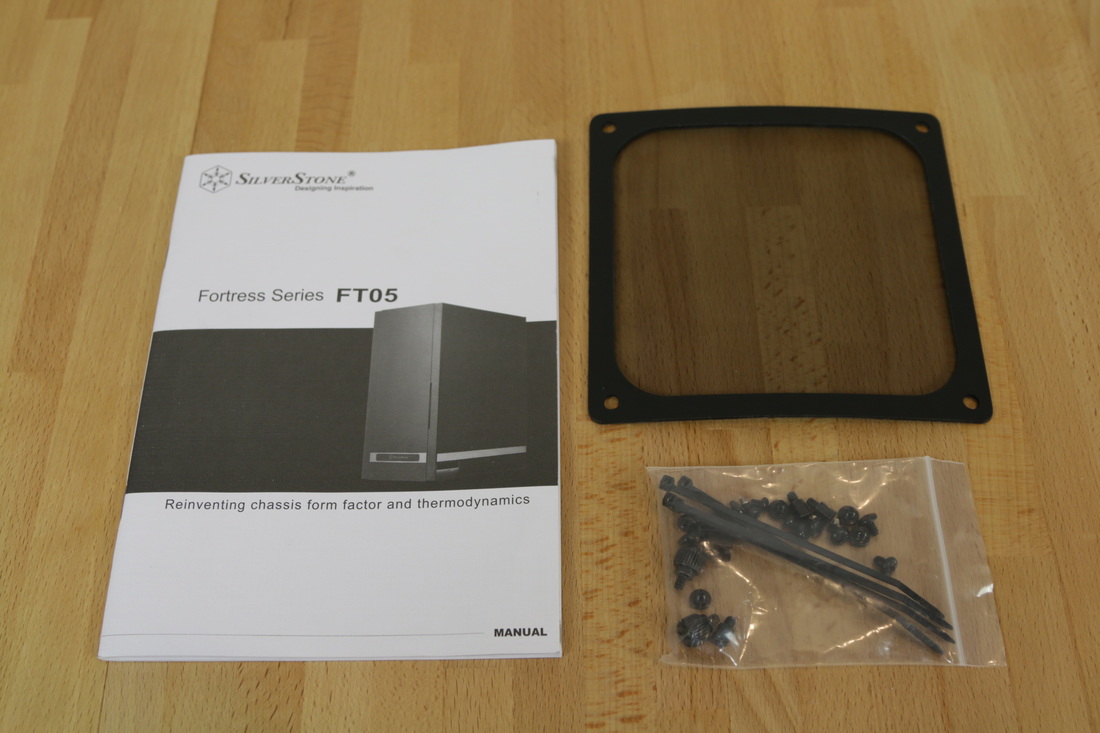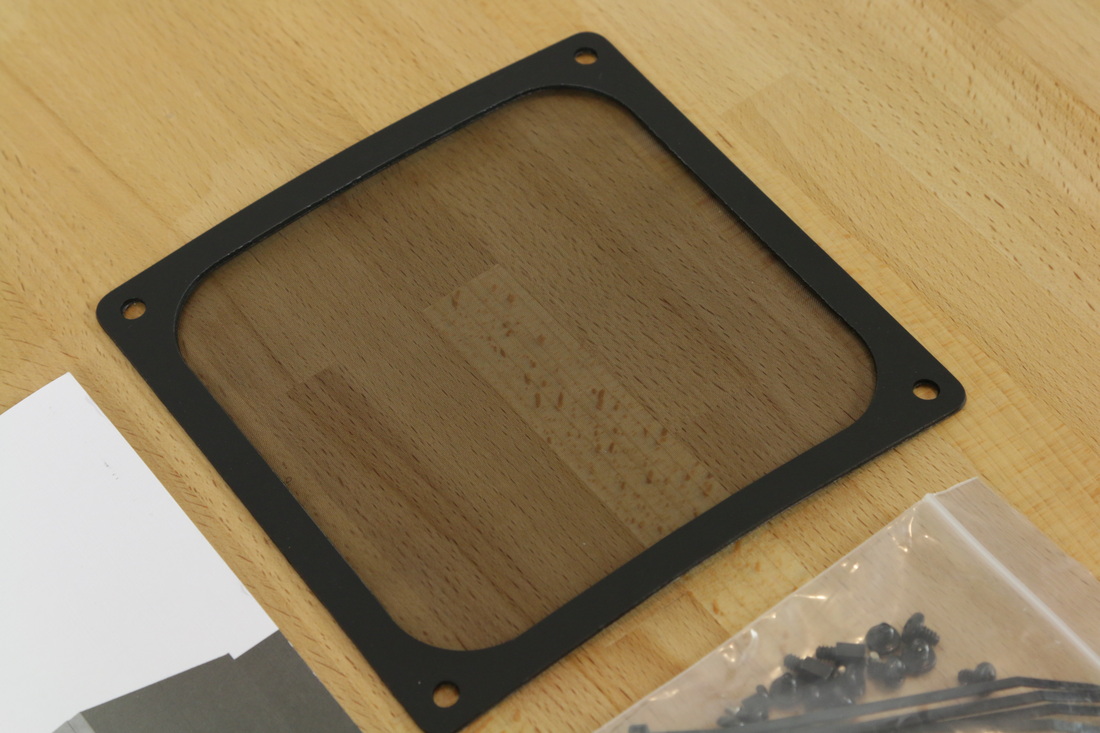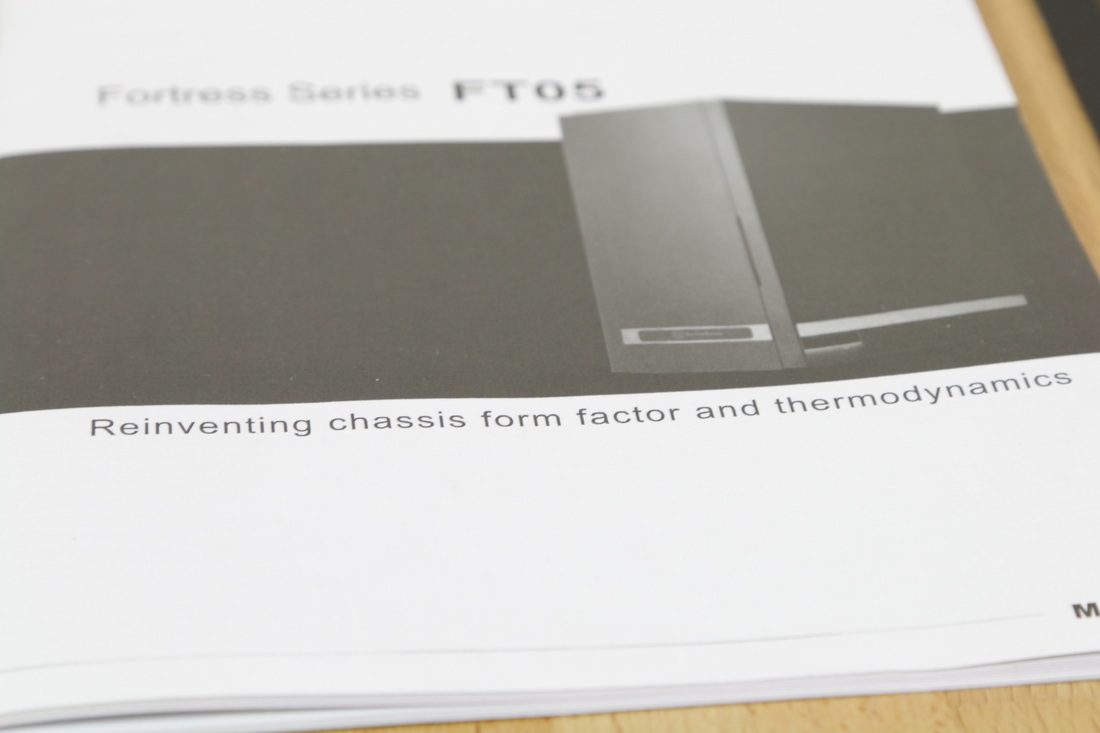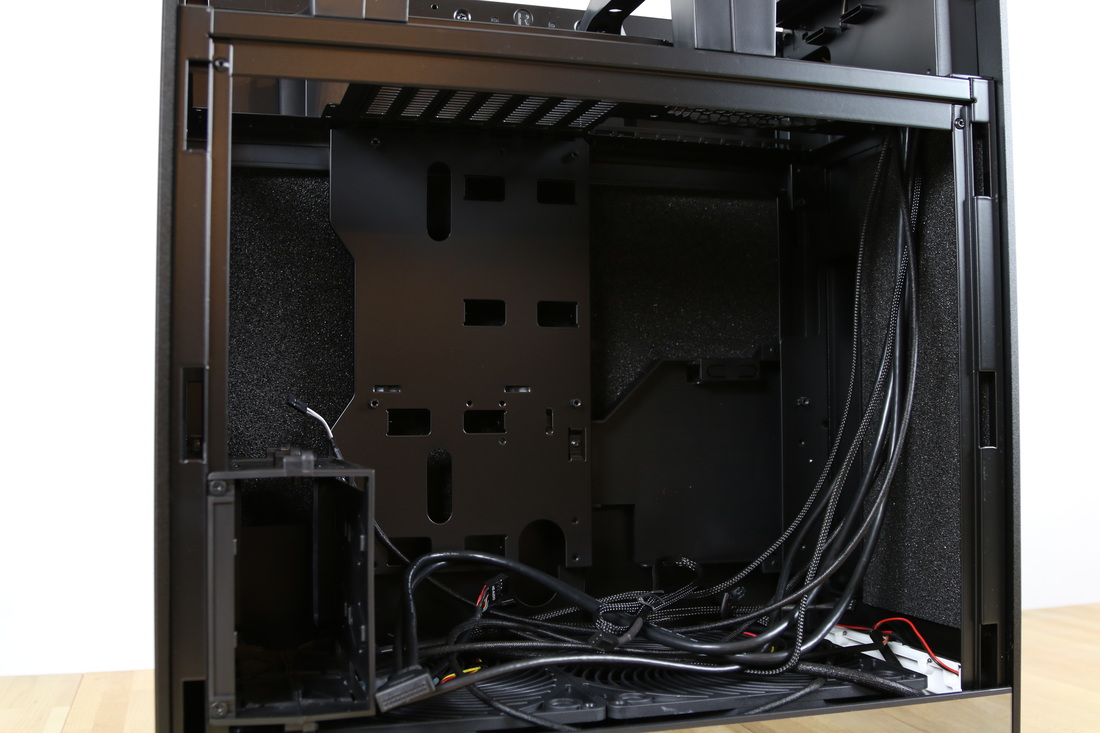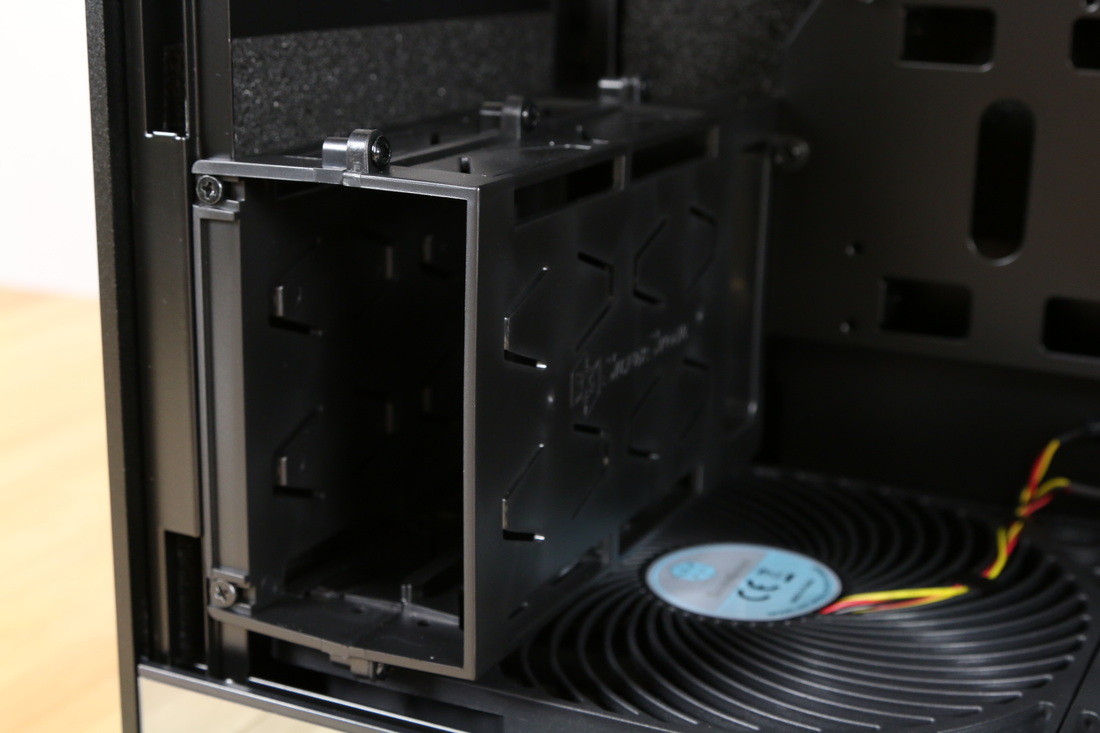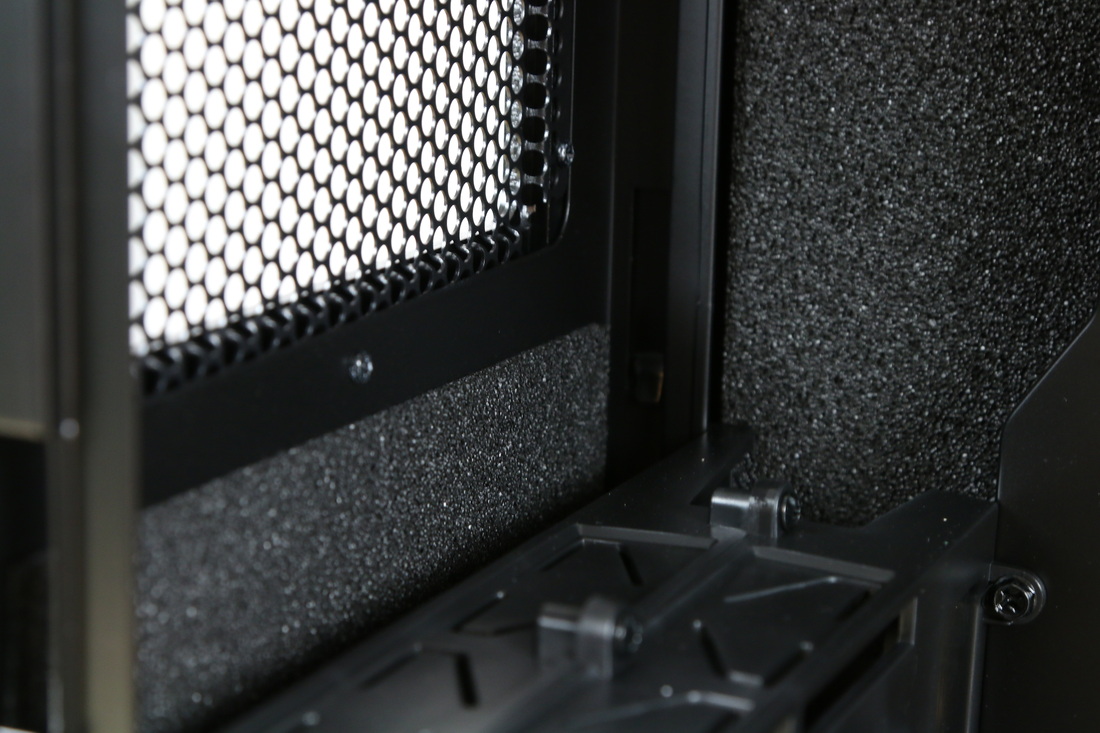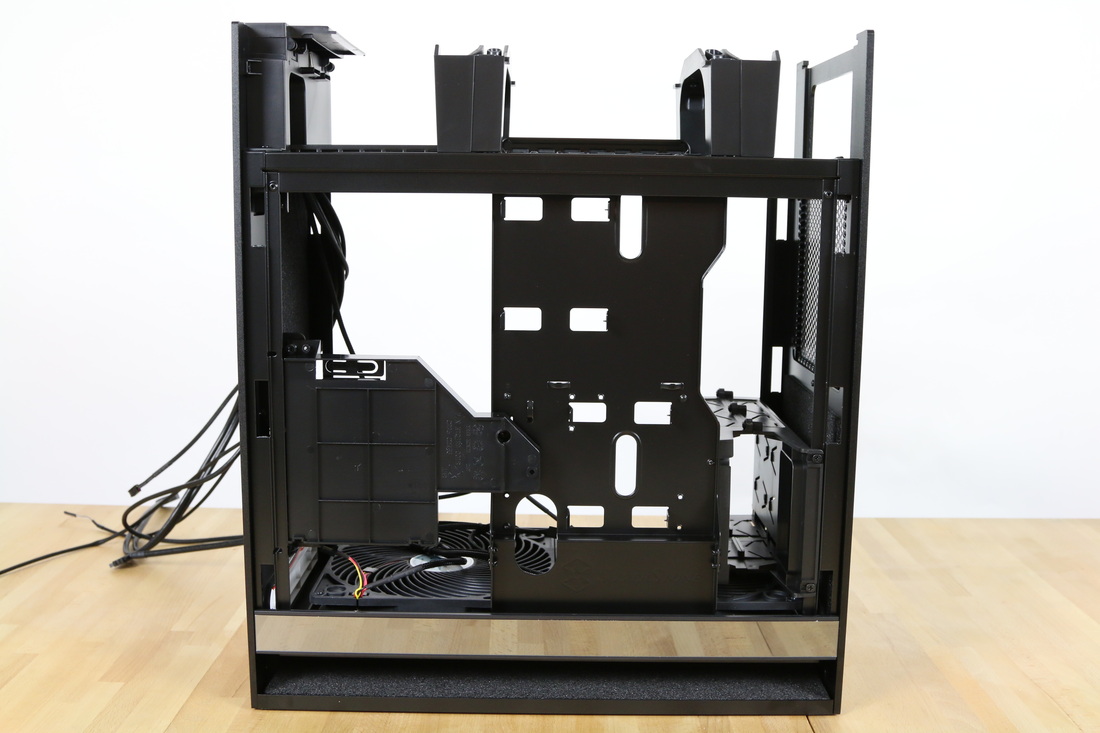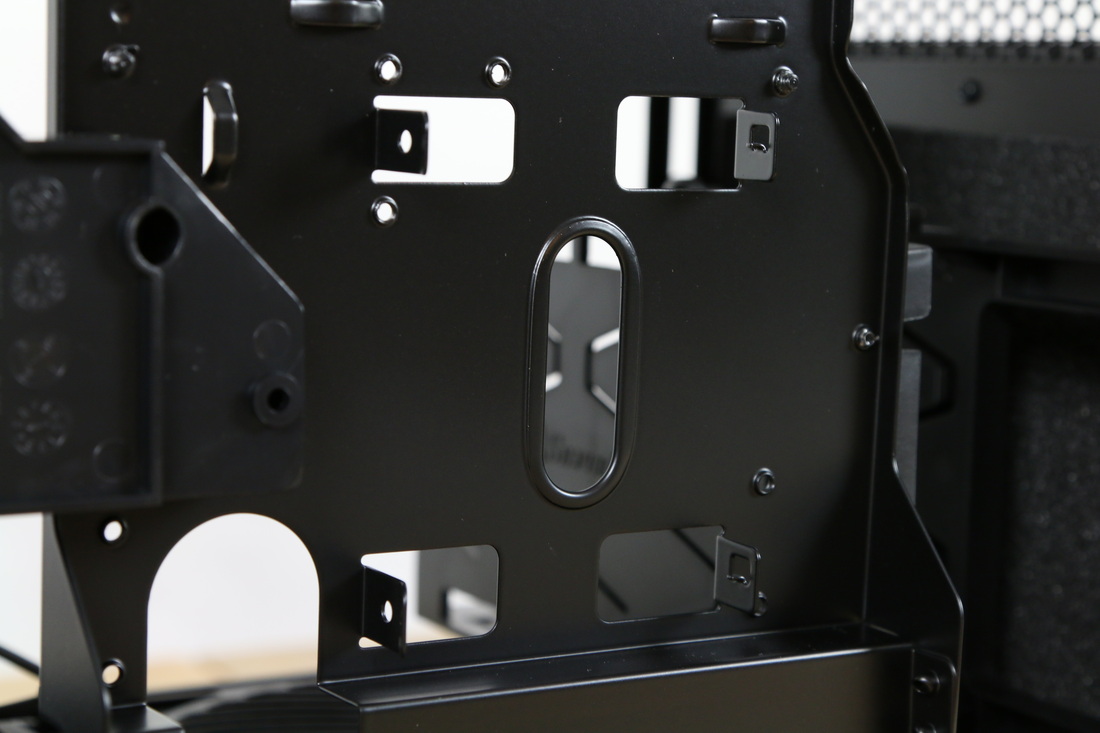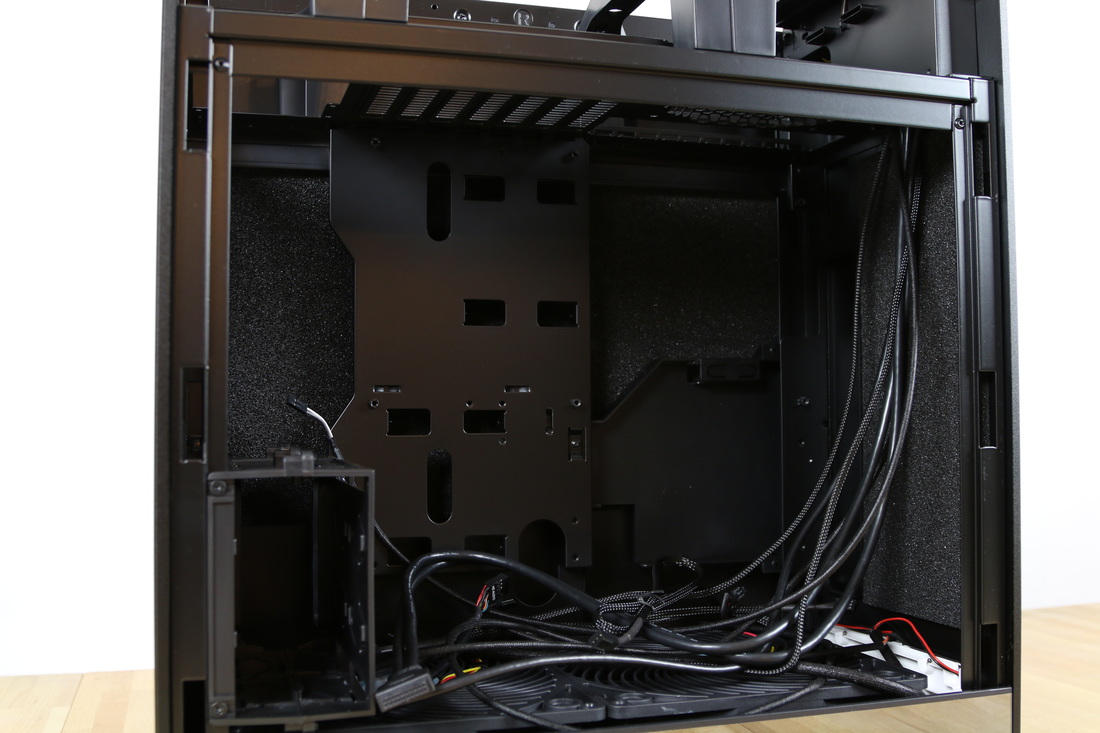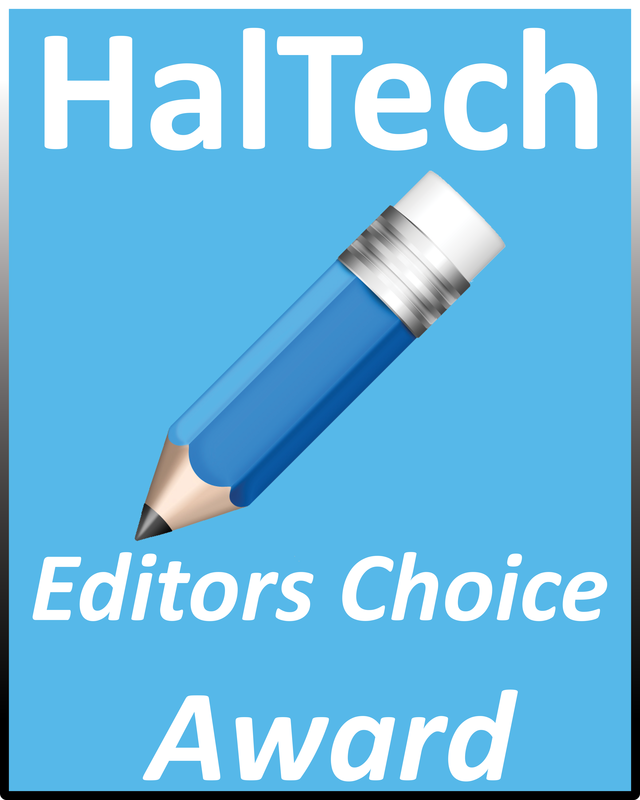Author: Hal Thompson
Here's the spec:
| Dimensions Materials Net Weight Net Volume Colour Motherboard Form Factor 5.25" Bays 3.5" Bays 2.5" Bays Expansion Slots Front I/O PSU Cooling included Max CPU Cooler height Max GPU Length | 221(W) x 483(H) x 427(D)mm Aluminum front, bottom, and rear panels, steel body 9.5kg 46 Litres Black/White SSI-CEB, ATX, Micro-ATX 1x Slim slot-loading optical 2 2 7 2x USB 3.0 1x Audio 1x MIC Standard ATX 2x 180mm Intake, 1x 120mm Exhaust 162mm 312mm |
What comes in the box:
With the FT05 you get a nice small little accessory package, short but sweet. On top of the nice quality manual there is a magnetic dust filter for the rear power supply intake, while not a perfect fit, this is a nice addition to the case as being magnetic it is entirely optional while not affecting the look of the case with connectors or mounting rails. You also get a small back with all your necessary screws and a few small cable ties.
Exterior design:
The SilverStone FT05 continues on with the Fortress tradition of using high quality thick panelled aluminium exteriors however, it lends its interior design from SilverStones gaming orientated line of Raven cases with its motherboard tray rotated 90 degrees. The FT05 interior is an almost exact copy of the RV05's (just like the FTZ01 is to the RVZ01) but it is quite a bit more expensive, we will find out in this review whether or not this case really is worth every penny and if this new interior design translates well to the Fortress' more professional demographic across from the gaming one that the RV05 falls into.
As already mentioned, the FT05 comes with a very thick aluminium exterior with the panels measuring in at a whopping 4-5mm in some places giving the whole exterior an absolutely solid almost tank-like look to it, although a hell of a lot more elegant. With minimalism in mind, the front of the FT05 looks almost completely bare, lacking any of your standard I/O and any 5.25" drive bays. Optical storage IS supported however on this case by a slot loading drive bay hidden within the right of two ridges that accent the front of the case nicely, this comes blocked by a rubber plug to keep dust out if you choose not to use it. Down at the bottom of the front panel is the second and last feature of the front panel and this is a mirrored strip that hides an illuminated Silverstone logo behind it which lights up blue when the system is turned on. This strip travels around both sides of the case as well however the illuminated logo only features on the front.
The interesting top-latched aluminium side panels are exactly the same on both sides of the case from an external viewpoint. These panels sit above the mirrored strip we talked about that comes in perfect condition thanks to the plastic cover that you can see still in the photo of the right side panel (Photo: below, right). I like the decision to use mirrors on the case as it's definitely unique and will add/change the character slightly depending on the setting you choose to put the case in. Below this mirror is actually just the built in wrap around foot/support that helps make sure that the dual 180mm intake fans receive adequate airflow regardless of the surface you put the case on. it's imperative to use such a simple yet effect design like this over standard feet if like on this case, it's main intake fans are on the bottom as you could suffocate the system if you sit it on any type of thick carpet that the case can sink into.
| This gap bellow the case also gives you access to the magnetic dust filter that covers the whole of the underside of the case. Though the filter is high quality, it can be quite cumbersome to remove and re-attach but this is just a tiny proportion of the hassle it is removing dust from an unfiltered case so I'm not too fussed in this instance. On the bottom of the support section we do also get some | |
foam which will help absorb some of the noise leakage that you will get from such a large grill.
Moving up onto the top of the case we finally find our I/O hidden away up here. The large rectangular power button sits on the left side of the case with the reset button on the right and in between these we have a large magnetically held, spring-loaded cover that hides two USB 3.0 ports, headphone and microphone jacks as well as two fan controller switches.
| Behind the front I/O is a massive grill cover whom's pattern resembles the form of an old staggered interlocking wood pattern. The staggered design helps hide the power/reset buttons we saw and helps detract from the fact it is in fact just a grill. This panel slides backwards to reveal all of our motherboard and PSU I/O, exhaust fan mounts, side panel latches and handles to lift the case with. | |
The two handles hidden within this compartment are without a doubt necessary for this case, it's both heavy already and also expected to be used by users with extreme systems inside. The design does also leave little space to grip onto on the outside anyway and as it's aluminium, I would still of wanted to use handles of some sort for carrying this case either way. The handles in this case are plastic but this is good as they are extremely well built and are much softer on your hands than any metal handles could be.
Compartmentalised designs are the best thing in the world in my opinion which is why I just love this section of the FT05. In this section we get the 120mm fan exhaust mount hidden away and this mount actually supports 120mm AIO water coolers which we will get further into when we cover the interior. We also get all of our I/O as we mentioned earlier and this allows quick and easy access to all of your ports while at the same time keeping them hidden away. For me this really means saying goodbye to front I/O panels as although they provide one, I wouldn't be using it. Instead I would much rather plug my USB stick into my motherboards I/O and then I don't have to look at it at all. Heck I would even plug in a little usb hub here and sit it on the ventilation above the PCI brackets, a pretty hub like one of my own recent purchases would be nice here (this & this ) especially on the Silver FT05. The Power supply is also easily accessible here for unplugging the PC if you wish to make any quick changes to the system internally without having to move your system at all. This case feature 7 PCI expansion slots. In summary, SilverStone have the capacity to get rid of ugly I/O entirely with this design and I would love to see them expand on this fact in the future, Heck, if I could even plug my usb sticks/ external hard drives into the top section AND be able to lock them in this would be perfect for LAN events and other more public environments.
Get Creative: you can use the pre-drilled holes in the case handles to help cable tie up and manage you I/O cables so you don't keep having to re-feed them into this compartment every time you unplug them
Get Creative: you can use the pre-drilled holes in the case handles to help cable tie up and manage you I/O cables so you don't keep having to re-feed them into this compartment every time you unplug them
Finally, before we move on to the interior, here is the back and underside of the FT05 (Photo's: Below). The underside of the FT05 doesn't really show off much as it doesn't take part in any of the main functions of the case thanks to the large gap between it and the main compartment, the back however is a different story. Here we find the intake grill for the power supply; note the lack of mounting options due to it's PSU related purpose means that it keeps in line with the sleek design that would otherwise be ruined on a normal fan mount grill. The circular mesh looks beautiful alongside the aluminium panels and I wouldn't actually have objected to seeing it even on the front of the case. Above this intake is a cut out where all of your I/O cable's will pass through; this is large enough for any and every cable you want to plug in though I would have loved to see an optional rubber grommet to hide the inside and/or some sort of cable management system for incoming and outgoing cables so that the exterior design isn't ruined by visible cables flared out everywhere behind the case.
Interior Design:
The interior of the SilverStone FT05 is pretty much exactly the same as the recent RV05 with it's rotated motherboard tray, dual 180mm Air Penetrators and minimalistic design but the FT05 has a few tricks of its own up its sleeve.
Looking inside towards the motherboards tray we see very quickly how compact it is. The FT05 is not a big case at all, in fact it's largest dimension by a long shot is it's height which is extremely exaggerated by the top compartment making the true interior of the case very very small. HOWEVER with that being said, the areas we want and need space in, are actually quite roomy, well, most of them...
With seven expansion slots we aren't looking at anything too special when it comes to SLI/Crossfire support but I wouldn't put this as the biggest reason not to jam three GPU's in here anyway. Your graphics cards ARE however given ample amount of room in regards to length with 312mm of clearance top to bottom and that's with the dual 180mm Air Penetrators sitting in the bottom providing them with extra cooling. Depth wise you are looking at little to no room at all on the bottom slot between it and your power supply and HDD cage so I would stick to leaving this one free of any expansion cards that require active cooling.
With seven expansion slots we aren't looking at anything too special when it comes to SLI/Crossfire support but I wouldn't put this as the biggest reason not to jam three GPU's in here anyway. Your graphics cards ARE however given ample amount of room in regards to length with 312mm of clearance top to bottom and that's with the dual 180mm Air Penetrators sitting in the bottom providing them with extra cooling. Depth wise you are looking at little to no room at all on the bottom slot between it and your power supply and HDD cage so I would stick to leaving this one free of any expansion cards that require active cooling.
The CPU cooler support is much the same with nothing much in the way around the upper end portion of the motherboard tray other than a 120mm exhaust fan mount; that you may in fact be using for the CPU cooler. With only 162mm of clearance however you won't be able to fit any large air coolers in with the Noctua NH-D15 sitting at 165mm tall with fans. The FT05 supports basically all of SilverStone's standard Air coolers however, but I would personally be leaning towards water cooling for how clean and easy the install is in this case.
Below the motherboard tray are two 180mm Air Penetrator fans running at a maximum speed of 1200RPM. while not 'end of the world' loud these can get quite noticeable which means its a good thing they come with the fan controller switches in that top I/O we saw earlier. Switching these fans out isn't much of an option either as you are already looking at some of the best 180mm fans on the market to date, but if you do choose to switch them out, you can install their recently release slimmer 180mm fans (FW181 & FM182) for that little bit of extra room, though I wouldn't recommend it. To the side of these fans is a lighting module for the SilverStone logo hidden within the mirrored panel on the front of the case. I love the idea of having the logo hidden and not on show the whole time, as well as having the option also to turn it off completely. I also like the fact that when it is on and visible, it creates a nice effect where the logo actually complements the cases design as opposed to just being branding the customer has to suffer. However, while I don't care at all that there is added cables to deal with because of this, a comfortable sacrifice for such a nice feature, the back of the module is white which may help with the lighting itself but the fact it isn't covered up on the inside makes it somewhat of an eyesore, especially for those who have bought the windowed version of this case. To take the module out as well would be just as bad so you are forced to suffer it or find a way of covering it up without making it too obvious, not got at all.
Get Creative: Black electric tape will be the quickest and cheapest option for covering the white module though it wont look amazing. For serious modders spray painting will most likely be the best option.
Interestingly we find the optical drive BEHIND the motherboard tray on the FT05, I LOVE this. SilverStone opted to go with a slim, slot loading optical bay as we have seen already and this is to help maintain the small form factor you get in this package; remember had they made the case larger, with all the thick aluminium they have used on this case, the retail cost for the FT05 would end up being much higher than it already is. What I love most about this drive bay though is it's placing and orientation. It sits near the bottom of the case with the power and data end of the bay pointing directly toward the bottom corner of the motherboard tray and bottom portion of the power supply area, directly where the cables need to go. SilverStone actually support this drive bay too with their DVD and Blu-Ray slot loading optical drives but this can be an expensive method of reading optical storage for Blu-Rays.
Moving over to the left of the case we find our push-fit style 3.5" drive bays which unfortunately there's only two of. I'm not a big fan of these at all. The cheap plastic and unneccesary amount of visible screws makes it not fit in at all with the rest of the case. Not only that but for this case to only have two 3.5" drive bays and then to have the pretty but expensive slot-loading drive bay means that this case might not be able to accommodate those professionals that want to move their current system into a new case and require a lot of storage options for their older array of say 2TB drives. Even a small 'proper' raid array won't fit in here. This case really is for those who are building a new system and can afford the latest and greatest in regards to high density storage like the recently well priced 6TB HDD's. That or for people for have their media stored elsewhere.
Above the HDD cage is the power supply mount and an intake grill for the power supply's cooling fan. Within the FT05 it definitely works putting the power supply here however if you wish to use the hard drive cage too, it limits the maximum length of the power supply to 195mm and that's including space for cables so a 150mm long power supply is recommended with 160mm long PSU's still being fine. This also means the cables kind of just descend downwards and into the case, a nightmare for cable management and airflow as the bottom of the case really needs to be free to allow air into the case from the fans below. While length of the power supply shouldn't be a problem as SilverStone and other manufacturers can make high wattage short power supplies like the Strider ST85F-GS, I would still like to see a much more developed method of handling the cables as at the moment, there sort of isn't one. Maybe an entire shroud covering this and the hard drive cage would have added a lot and helped further compartmentalise the design into a sleeker package. Note that the fan grill is also removable.
| Removing the right side panel and going round the back of the motherboard tray, we find a few things. Firstly there is two, 2.5" hard drive mounts for mounting all of your 2.5" storage. Remember the hard drive cage is not compatible with this size drive and this is all of the storage you get on the FT05. Unfortunately these drive bays aren't entirely tool less however the installation is simple enough. Other than storage you do also get the odd cut out in the motherboard tray for cables but as the tray itself is very small, most of the case is already open for cable routing. We can also see the backside of the 3.5" storage and here it is just as open as it is around the front, with full a easy access for connecting power and data cables to your hard drives. |
This is all well and good but there is a single issue with the otherwise nice and well organised back side of the case and that is space; or lack of it. with such little room in the back and with the amount of room changing constantly, the only things you can guarantee fitting round the back is the cables for your storage devices both optical and internal. Maybe an 8pin PCIe would fit back here but not much more, the 24pin wouldn't fit for sure though it wouldn't make sense for it to go back here anyway. Non-modular power supplies are definitely a no go with the FT05.
On a final note before we move onto the conclusion, one of the big differences on the inside of the FT05 compared to the RV05 is that this case does actually come with sound dampening foam on almost every inch on panel there is. This helps greatly with noise and especially on the side panels as they have implemented the side panel sound dampening in a way so that it sits between the chassis and the panel, reducing vibration and added noise.
Photo Gallery:
Here is all the product shots taken for the review, plus some that haven't been used. Have a look through to get a good feel for the product!
Conclusion:
The FT05 is maybe the most beautifully crafted piece of art I have ever reviewed, it is that simple. The solid aluminium exterior matched with mirrors works amazingly well on the black version of this case and there isn't an inch of the exterior that screams anything less than quality. The upper compartment might be my favourite part of this case with so much room to work on your cables with; this style of case is why we like the FT03-mini so much that we use here at HalTech on one of our systems. Airflow is also a really big deal with this case and what makes it so good is that it is simple, in on end out the other, no complications which is needed for such a tight compact case, I loved to see the inclusion of the fans as this cuts down on your costs elsewhere.
The case is not perfect however and we know this. Although it gets a lot of bonus points for being so compact while not limiting you too much where it counts the most, some serious storage options may not have gone amiss for some people and therefore two 3.5" drive bays in a case of this calibre is somewhat scraping the barrel. I do also wish the logo module had not been white on the back however this is easily fixable.
In summary, with the perfect airflow set-up, water cooling support, long graphics card support, beautiful aluminium exterior, I/O compartment and the extreme sound dampening this case looks and feels every single penny it costs and I can not recommend it enough. For most people it won't be worth it as there is some nice cheaper alternatives but for those looking at building a REAL system this case is an easy contender for the best professional mid-tower case on the market.
The case is not perfect however and we know this. Although it gets a lot of bonus points for being so compact while not limiting you too much where it counts the most, some serious storage options may not have gone amiss for some people and therefore two 3.5" drive bays in a case of this calibre is somewhat scraping the barrel. I do also wish the logo module had not been white on the back however this is easily fixable.
In summary, with the perfect airflow set-up, water cooling support, long graphics card support, beautiful aluminium exterior, I/O compartment and the extreme sound dampening this case looks and feels every single penny it costs and I can not recommend it enough. For most people it won't be worth it as there is some nice cheaper alternatives but for those looking at building a REAL system this case is an easy contender for the best professional mid-tower case on the market.
Verdict:
| Performance: Build Quality: Features & Compatibility: Aesthetics & Packaging: Value For Money: | 25/30 15/15 27/30 15/15 9/10 | Rating: 91/100 |