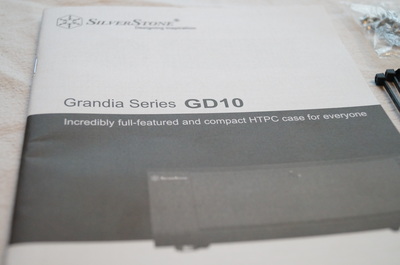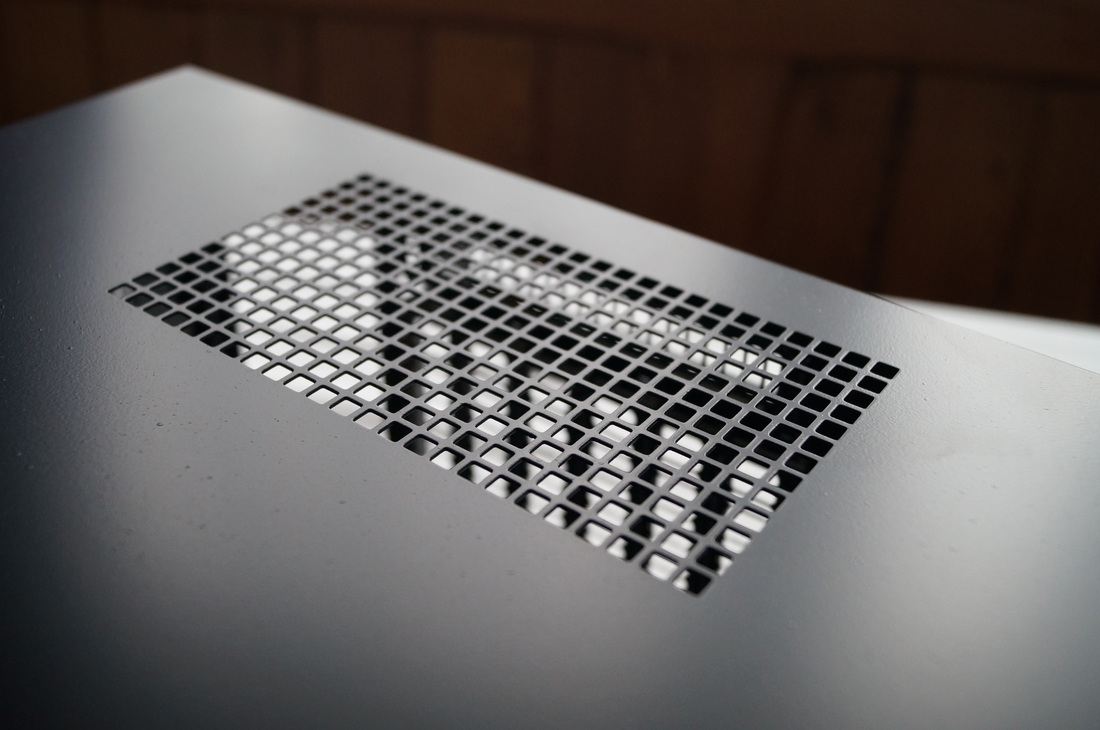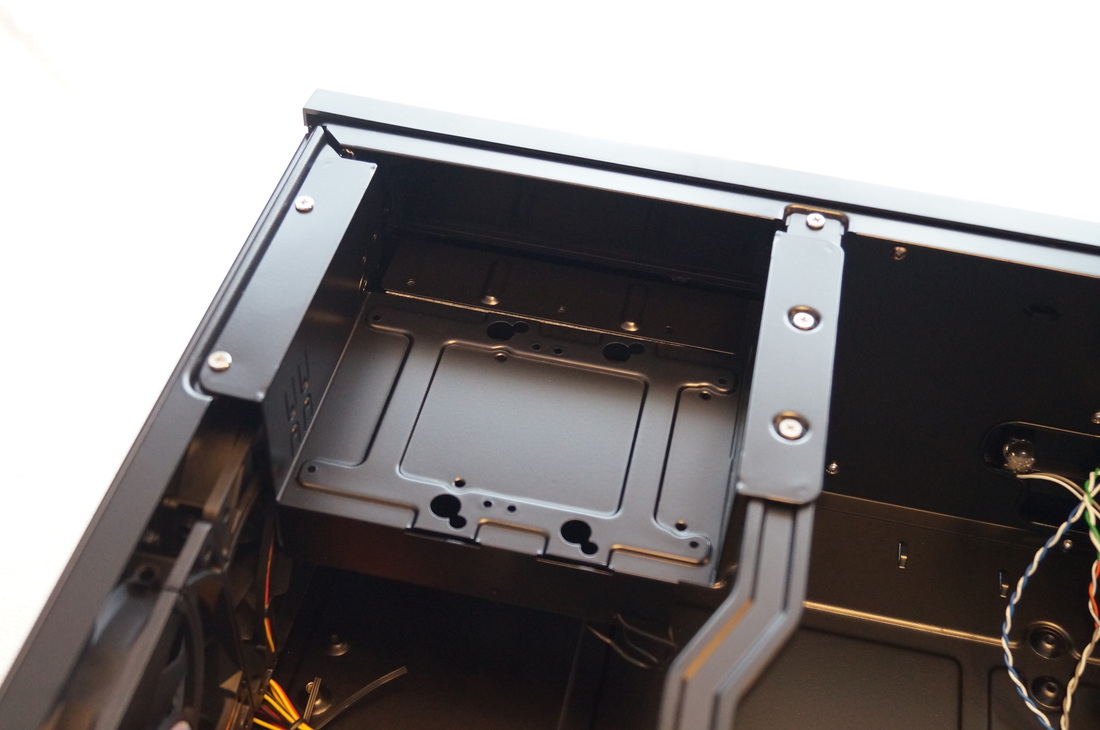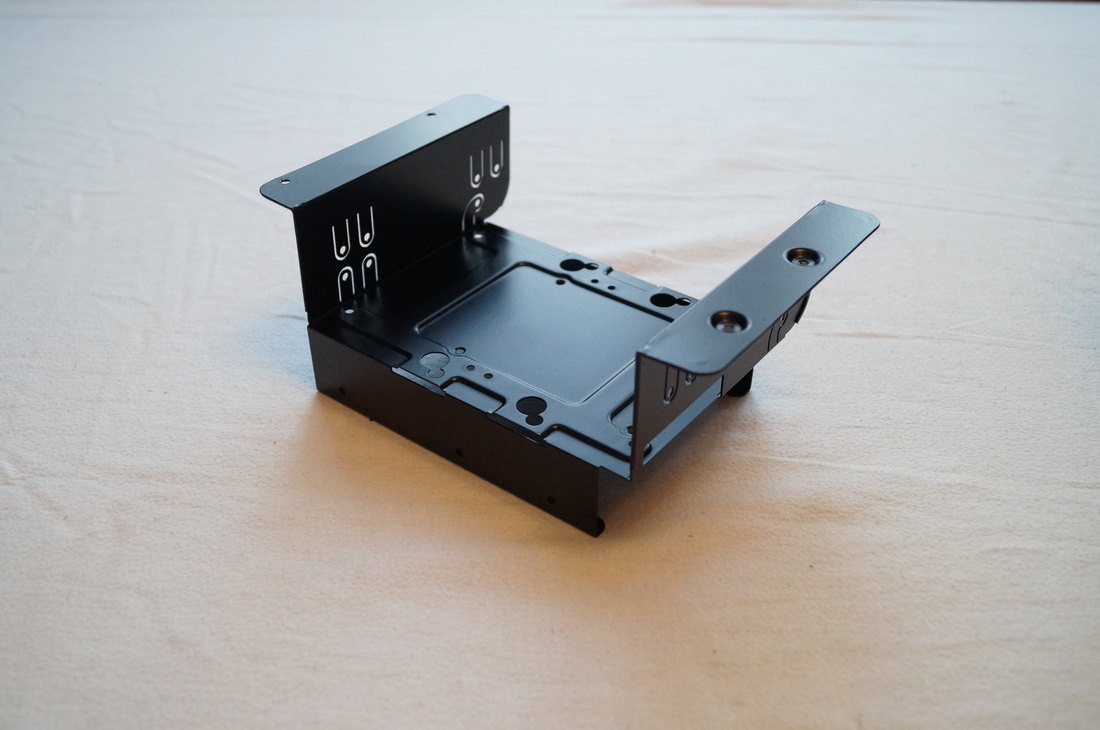Here's the spec:
| Dimensions Materials Net Weight Net Volume Colour Motherboard Form Factor 5.25" Bays 3.5" Bays 2.5" Bays Expansion Slots Front I/O PSU Cooling Max CPU Cooler height Max GPU Length | 442 (W) x 171 (H) x 362 (D) mm Aluminum door with plastic front panel, 0.8mm steel body 4.8KG 27.4 Litres Black SSI-CEB, ATX, Micro-ATX 1x External 2x Internal (1x 2.5" compatible) 1x Internal 7 +1 2x USB 3.0, Audio jacks, Power & Reset buttons Standard ATX (Max length 220mm) 3x 120mm Intake (included), 2x 80mm Exhaust (optional) 138mm 310mm, Max width 133mm |
What comes in the box:
| The GD10 doesn't come with much, just the essentials for the case. You get SilverStone's amazingly in-depth instruction manual, a bag of all the necessary screws, a plastic key for the front door's lock, four anti-vibration mounts for one of the 3.5" drive mounts and a bracket for another 3.5" drive mount within the case. Finally you get a pretty standard set of four cable ties. |
Exterior design:
SilverStone's GD10 is designed in the normal Grandia fashion with a very simple and sleek exterior. On the front, the top and bottom edges are angled and at different degrees but despite that we get a very flat front plastic fascia that's only distinctive features are the lockable aluminium front door and Silverstone logo. Activity LED's are camouflaged on the front below the logo, but I would have much preferred them to be hidden away behind the door so that you only need to see them if you want to.
| Just like eight of the other nine Grandia cases, the SilverStone logo is placed in the top left hand corner and is printed on rather than being a separate stuck on badge. Being printed on keeps the front nice and smooth which is definitely nice. To the right of this is the lockable door held closed by magnets and an optional key lock. This for me was the biggest feature of the product and of the Grandia |
series in general as door panels are uncommon enough but ones that are also lockable are about as rare as it gets. This was also my biggest let down unfortunately. The lock isn't a lock at all, just a mere imitation of what it should have been as although you get a 'key' to unlock it, a finger works just as easily so the key isn't required. Literally putting your finger over the lock and turning, unlocks it, meaning there is absolutely no security here whatsoever. Round the back of the lock we find the simplest of latches that is only really capable of keeping it closed against knocks and normal opening of the door. If you wish to use this case as a HTPC in your living room and have little kids with a love of pressing buttons then this may be of some benefit to you, it will even benefit people wanting to move their system from A to B but I think it's false advertising to claim its a lock as there is no true locking mechanism and it's mostly plastic anyway. This could be a deal breaker for some people.
| Open the door and we find a single 5.25" drive bay, perfect for any optical storage. I'm glad SilverStone chose to stick with this standard rather than slim-optical as it's already hidden, much cheaper for the end user and also allows them to install various other types of front expansion. Note that if you do choose to install something other than an optical drive, you only have 8mm of |
clearance for the aluminium door to still be able to close. Over on the left hand side we find the rest of our front I/O. This consists of two nicely spaced usb 3.0 ports, standard 3.5mm audio jacks and then your power and rest button, the photo below also gives a better look at the camouflaged activity LED's and SilverStone badge. Everything about this part of the case I'm happy to say is very nice and high quality, the USB ports are in perfect condition with no miss-shaping and both power/reset buttons have decent travel with absolutely no wobbling and a very satisfying click.
| The left and right side panels are also pleasing being both covered in AND stocked with fan mounts, filters and the fans themselves. On the left side we find two separate filters that are held in place by clips and are extremely easy to remove and re-attach. These follow the same design SilverStone incorporated on their ML07 case's fan mounts, this is what SilverStone said about the design : "The random-looking appearance of the grille is the result of a month-long experiment that we had on more than 150 different combinations of fan and grille geometry testing to come up with a design that produces the least amount of turbulence generated noise against fan blades. It is used in cases that has limited amount of space where we can't make the grille bulge out (so the fan ends up installed flush against the grille). In principal, this design is doing the same thing that AP123's fan blades were made to achieve, which is to break up the noise frequency into multiple tones for lower overall perceived noise." | |
I find it quite cool that the power supply intake is somewhat disguised and camouflaged amongst all the other filtered fan intakes and despite the awkwardly contrasting filter styling I think overall the side panels look great. On the right, unlike the left we just have a single filter but this one pans across two 120mm fan mounts and rather than being held on with clips, this slides on and clamps onto the case through pressure only, four screws can be used to secure it but these are optional. To accommodate larger power supplies, if needed, on the left hand side the fan mount also supports 80mm fans, this feature isn't see on the opposite side. Fan Filters are both high quality and made of an aesthetic and nice to the touch plastic.
Moving round to the back shows yet again that not a single inch of space has been wasted on the exterior. From right to left we get a standard atx power supply mounting spot, seven expansion slots with an additional one for things like fan and lighting control modules, two 80mm fan mounting holes and then your standard I/O backplate location.
| The points of interest here are the fan mounting and that extra expansion slot. Having already been used across multiple Grandia series cases, this design is tried and tested and to be honest it is about as good as it really gets within these dimensions. I personally like the dual 80mm fan mounts as this is starting to become more commonly accepted alongside the 92mm standard, where before they were slightly looked down upon. This is thanks to the recent focus and development from many companies including SilverStone to develop better performing fans, take a look at SilverStone's new 80mm Air Penetrator as an example. The extra expansion slot is nice too as it allows you to install control modules without interfering at all with the standard expansion slots. | |
The top panel I found to be extremely high quality with the smoothest and cleanest installation process I think I have ever come across. The main chassis is shaped to have two rails, one on each side and these let the top panel simply sit on the top of the case and slide off and on effortlessly.
Interior Design:
| Because the GD10 is made to fit in with A/V HiFi size equipment, the interior is extremely large and spacious, supporting all the way up to full size ATX motherboards. As shown in the photo's there is only really one cage in the GD10 that really stops this case from being completely open. The cage houses your front 5.25" drive bay and directly underneath that, a 3.5"/2.5" drive bay for internal storage. It's definitely amusing in a way to see how certain designs are adapted and reused in so many different sized and styles of cases as this cage right here is so similar in design to the one's you find in the SG05. Anyway the installation is very simple and the connecting support bar that transverses the depth of the case can also be removed to gain easy access to the motherboard tray. If you don't wish to have |
an optical drive or some other form of 5.25" expansion, you can actually use the top bay to mount either a single 3.5" drive or two 2.5" drives. This is very nice but being a HTPC style case, I can't see these being used in place of an optical drive and would have loved to see a few more dedicated storage options for storing a vast media library internally.
| Below the cage we find our other 3.5" drive bay built into the side of the case. Yes the GD10 only features two 3.5" dedicated hard drives mounts which is nothing given the size of the case. At least this drive bay has some foam vibration dampening on it and is nicely hidden in the corner. I would most likely choose to use this drive bay first for my 3.5" drives and reserve the other one for 2.5" |
drives. Down from the drive cages is the motherboard tray which is more than adequately cooled from both sides by a total of three 120mm fans. Two of these fans are located at the top of the motherboard, blowing down the board to the CPU cooler and memory. Unfortunately although SilverStone have made space for a dual fan set up here, there is absolutely no support for water cooling radiators as the fans are basically touching the motherboard risers which you can see in the photo.
Talking about compatibility and limitations, the GD10 supports CPU coolers up to 138mm tall which isn't exactly huge and the lack of water cooler capabilities make it pretty limiting as far as processor cooling goes. SilverStone don't leave you without options though as they do make the Argon AR02 cooler standing 4mm shorter than the GD10's limit at 134mm tall which is nice.
Graphics cards and power supplies aren't nearly as limited as the processor with a maximum GPU limit of 310mm which is literally as much as they could offer given the depth of the case. Power supplies can sit at up to 180mm in length while still having the 120mm fan installed in the case and if needed, the 120mm fan can be replaced with a smaller 80mm fan.
Graphics cards and power supplies aren't nearly as limited as the processor with a maximum GPU limit of 310mm which is literally as much as they could offer given the depth of the case. Power supplies can sit at up to 180mm in length while still having the 120mm fan installed in the case and if needed, the 120mm fan can be replaced with a smaller 80mm fan.
Our final features, found at the back end of the power supply mount and right next to the third 120mm fan we mentioned, is both an extra hidden 2.5" mount on the bottom of the case and a vast array of cable tie loops for keeping the interior of case looking nice and clean. This is an essential in a case of this styling that is very similar to many Mini-ITX cases, where it lacks any sort of 'behind the motherboard tray' cable management. Not only are they there and in high numbers but you can actually see the odd one arranged at an angle that makes them more accessible for you to use. Lets move onto the conclusion.
Photo Gallery:
Here is all the product shots taken for the review, plus some that haven't been used. Have a look through to get a good feel for the product!
Conclusion:
The GD10 is a nice and simple case that doesn't have a single nook or cranny that's hard to work in. I love the open interior and the ability to pretty much put your components in, in almost any order you feel like without it becoming like a jigsaw puzzle. But this is partially because there is almost no support for the finicky features like storage. With only two 3.5" drive bays, a 2.5" and a 5.25" bay the GD10 literally provides the bare essentials in this area for any sort of media pc so I would make sure you have a NAS or something similar set up alongside it if you are serious about your media. Lack of water cooling compatibility in a case this size and price is easily made up for by it's air cooling support but in truth I would have liked to see some sort of AIO water cooling support at this price. With not only just support for the three 120mm fans and two 80mm's but also then having the three 120mm fans included, makes the GD10 a good option for someone keeping the non-essential interior extras budget orientated as the case is pretty much good to go.
The high quality dust filters, solidly built top panel and aluminium front door detract well enough from the disappointing 'lock' and almost confusing mash-up of steel, aluminium and plastic used on the exterior. However, I feel like SilverStone have already released much better exterior designs in their Grandia range such as the GD06(Micro-ATX) and GD07 that have very similar features executed in a much better manner. The clear attempt at recreating a cheaper budget version of those with the GD10 has caused a slightly confusing end product. But in spite of everything the GD10 does still end up looking very nice and clean with only a few true annoyances, I could easily consider this for a budget HTPC.
In the end the GD10 offers a niche style of product that is pretty hard to find other than within the SilverStone product range, something SilverStone is known for. Because of this there is very little competition either in this style of product or the price range it's in and so we do actually end up seeing some pretty nice features in what is a relatively cheap and easily affordable package. If you can afford better there is a couple of nicer options on the market but for this price, you definitely can't go wrong with the SilverStone Grandia GD10.
The high quality dust filters, solidly built top panel and aluminium front door detract well enough from the disappointing 'lock' and almost confusing mash-up of steel, aluminium and plastic used on the exterior. However, I feel like SilverStone have already released much better exterior designs in their Grandia range such as the GD06(Micro-ATX) and GD07 that have very similar features executed in a much better manner. The clear attempt at recreating a cheaper budget version of those with the GD10 has caused a slightly confusing end product. But in spite of everything the GD10 does still end up looking very nice and clean with only a few true annoyances, I could easily consider this for a budget HTPC.
In the end the GD10 offers a niche style of product that is pretty hard to find other than within the SilverStone product range, something SilverStone is known for. Because of this there is very little competition either in this style of product or the price range it's in and so we do actually end up seeing some pretty nice features in what is a relatively cheap and easily affordable package. If you can afford better there is a couple of nicer options on the market but for this price, you definitely can't go wrong with the SilverStone Grandia GD10.
Verdict:
| Performance: Build Quality: Features & Compatibility: Aesthetics & Packaging: Value For Money: | 18/30 14/15 22/30 12/15 8/10 | Rating: 74/100 |
Awards:
Pricing:
If you wish to buy the product, don't forget to use this affiliate link to help support us as we get a nice little kick-back from it!
(22/10/14) Review Update:
After seeing some volume comparisons I was reminded how compact the GD10 is in respect to form factor support and total volume. This case measures in at around 27 Litres which is pretty small for a case that supports full size ATX motherboards. For comparison, this GD10 is very similar in size to your standard A/V receiver which normally sits at around 24 Litres in volume making the GD10 a very unobtrusive addition to your media stack. The GD09 & GD10 Sit in between the larger GD07 and GD08 cases and their Micro-ATX GD04/05/06 cases to provide as many options as possible both in size and design.
While this sort of size efficiency is somewhat to be expected when dealing with HTPC orientated cases, if you are looking to build a system for any purpose and want the smallest overall cubic footprint, the GD10 could be a good choice.
While this sort of size efficiency is somewhat to be expected when dealing with HTPC orientated cases, if you are looking to build a system for any purpose and want the smallest overall cubic footprint, the GD10 could be a good choice.