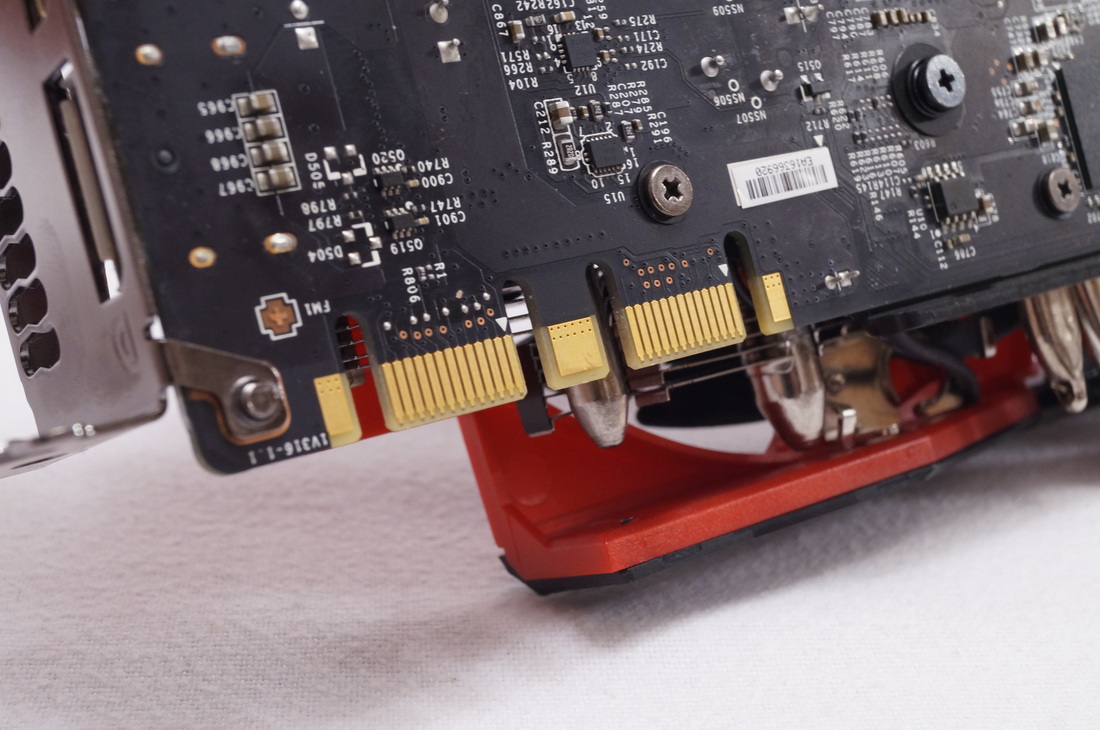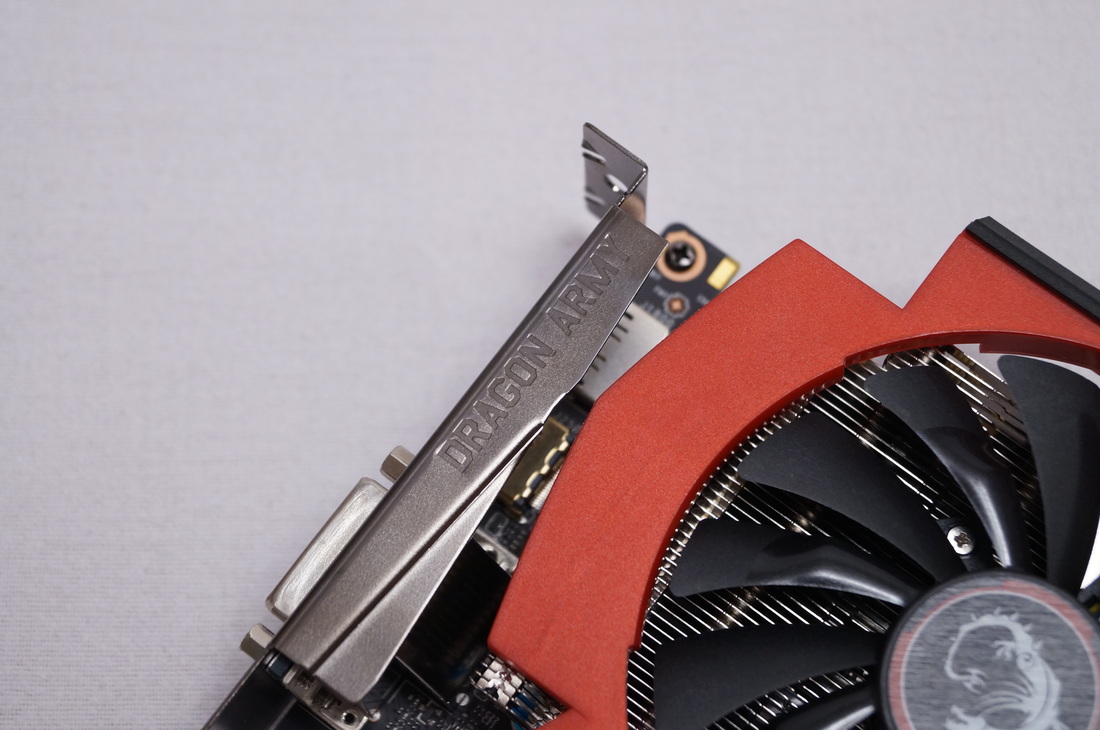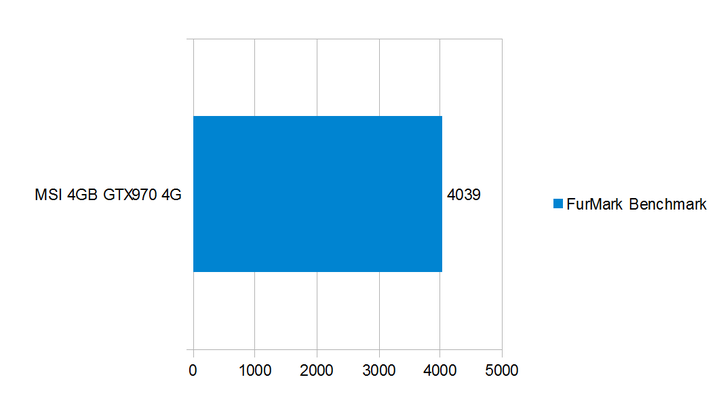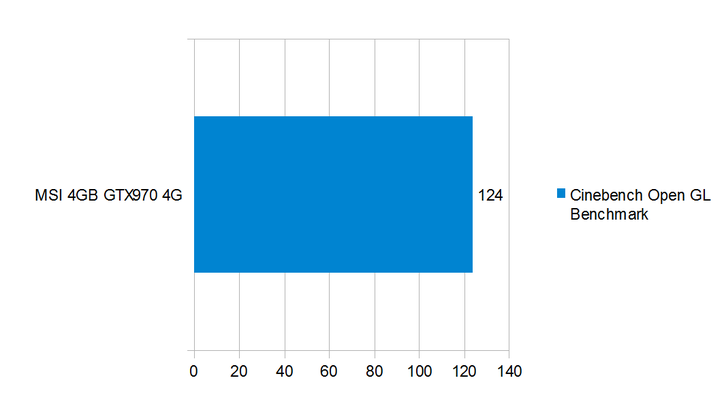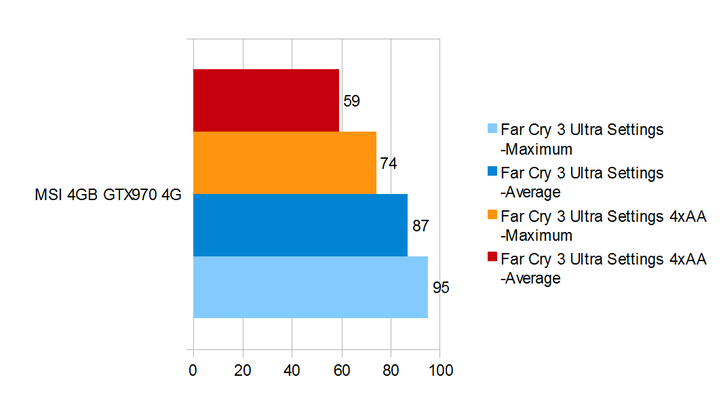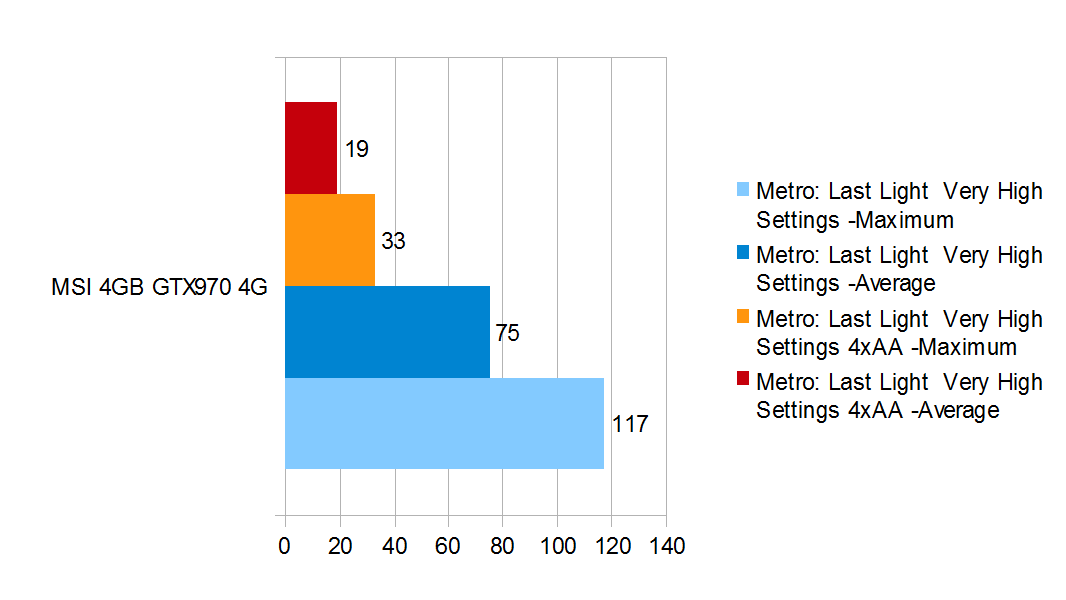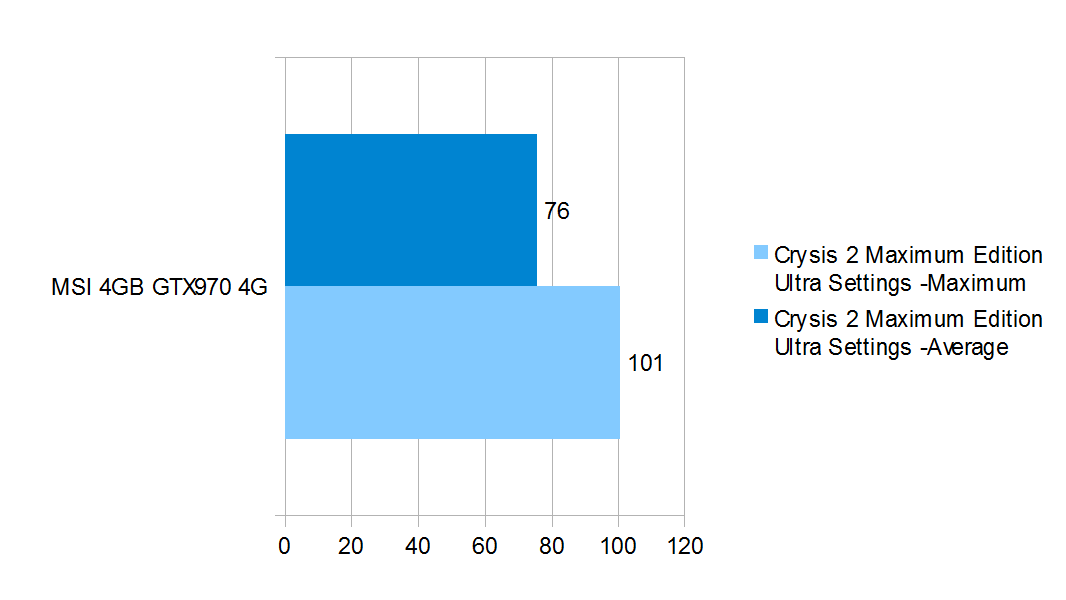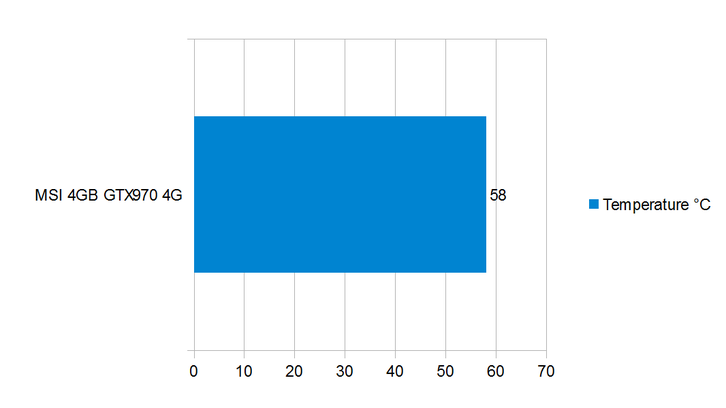Author: Hal Thompson
Here's the spec:
| Internal Spec: Graphics Engine Bus Standard Memory Type Memory Size(MB) Memory Interface Core Clock Speed(OC Mode) Core Clock Speed(Gaming Mode) Core Clock Speed(Silent Mode) Memory Clock Speed(MHz) Outputs: DVI Output: Max Resolution: Maximum Displays HDMI-Output Max Resolution: DisplayPort Max Resolution: Support & More: Multi-GPU Technology HDCP Support Power consumption (W) HDMI Support Recommended Power Supply (W) Dual-link DVI Power Connectors Accessories RAMDACs DirectX Version Support OpenGL Version Support SLI Support 3-way SLI Card Dimension(mm) Weight | NVIDIA Geforce GTX 970 PCI Express x16 3.0 GDDR5 4096 256 bits 1140MHz Core (Boost Clock:1279MHz) 1114MHz Core (Boost Clock:1253MHz) 1051MHz Core (Boost Clock:1178MHz) 7010 2 (Dual-link DVI-I, Dual-link DVI-D), 2560 x 1600 @60 Hz. 4 1 (version 1.4a/2.0) 4096x2160 @24 Hz (1.4a), 3840x2160 @60 Hz (2.0) 1 (version 1.2) 4096x2160 @60 Hz SLI, 3-way Yes 145 Yes 500 Yes 1x 8-pin, 1x 6-pin 1x 8-pin Power Cable, 1x DVI to VGA Dongle 400 12 4.4 Yes Yes 269 x 141 x 35 814 |
What comes in the box?
MSI support you with essentially the standard accessory package on this card. You get their little instruction manual along with a brochure that covers all of MSI's other Gaming product lines. On top of this you also get the painfully incessant grey DVI to VGA adapter and a much more pleasant 6 to 8 pin PCIe adaptor that actually sports the lovely red and black colour scheme of the GTX970 Gaming 4G!
Cooler Design:
MSI have developed their Twin Frozr line of GPU coolers over the last 6 years with their latest generation, the Twin Frozr V. This cooling package features so many different pieces of tech that you can actually see where the 6 years have gone, they are so confident actually that they have settings built into the software so that the fans don't even spin up until the GPU reaches 50 degrees Celsius, a temperature they know it won't reach even with purely passive cooling until you use really heavy usage applications.
| The top of the GTX970 Gaming 4G shows off an illuminated MSI logo coupled with their gaming dragon design. This is complimented nicely by the 3 hex screws that are used to hold the lighting in place which gives the card more of a rugged aesthetic and stops the lighting from softening up the design. Other than this we see a glimpse of the two 8mm Superpipes featured within the cooler that we will see later, one of which is their Bi-directional SU-pipe. On top of this we find both an 8 and a 6 pin PCIe connector for powering it's 145 Watt rated power consumption and a pair of SLI connectors for the supported three way SLI. I really like the design MSI are going for and the red and black accents tie in in well together but we can already see internal fan and lighting cables which detracts from the overall aesthetic. I much prefer an all enclosing cooler design that hides |
everything, even if it had to be partially grilled to stay open for airflow. Despite this tiny niggle I had, the top part of the cooler (which will be the part most people see most) is actually extremely pleasing and I have absolutely no qualms against the often too harsh clash between pcb, metal and plastics on this graphics card. Here they all tie in very very nicely on the GTX970 Gaming 4G, partially thanks to the type of plastic and matte design.
dropping down to the front we find the pretty part on the graphics card no one ever gets to see once it's in the system. Here we find MSI's two 100mm Torx fans and more of the red and black styling. With it's inspiration taken from racing cars, the GTX970 Gaming 4G's cooler is very sharp and distinct thanks to the many different angles and deep ridges dotted across the cooler. The fans also have two different hub badges with one hosting the MSI logo and the other, their gaming dragon design.
| The two 100mm fans we have already mentioned have been designed to provide absolutely maximum performance both in cooling and noise, having been tailored to fit the heatsink it will be working alongside. These 100mm fans overlap the heasink slightly so as to maximise airflow over as much of the heatsink as possible and they also featured two different types of blades, a 14 blade mix between standard and their new dispersion blade styles. This is meant to lower noise by 5% and while I can't back them up on that specific claim, as I will discuss noise overall in the performance section this card is EXTREMELY quiet. The only thing left to really mention is the "Dragon Army" stamped into the cool expansion bracket, a nice addition. |
Underneath at the bottom of the card we get a glimpse at both of the two 6mm heatpipes that support the other two 8mm superpipes, as well as a glimpse at one of the superpipes too.
After removing the plastic fascia we can get a little bit of a better look at the heatsink itself.
Each fan is mounted to the heatsink through three screws and both push air past two 8mm and one 6mm heatpipe and its supporting fins. We can also see MSI's metal support bracket that is screwed to the PCB for added strength and to help with cooling the rest of the card.
Performance:
Test Bench:
| Component: Case Processor Cooler Thermal Paste Fans Motherboard Ram Power Supply Storage | Product: (Reviews linked) BitFenix Prodigy /window Intel Core i5 4570 Silverstone TD02 Noctua NT-H1 Silverstone AP123 Gigabyte Z87N-WIFI Corsair Vengeance LP 2x4GB Cooler Master V450S Samsung 840 EVO 120GB | Sponsor: BitFenix HZmedia Silverstone Noctua Silverstone Gigabyte HZmedia HZmedia HZmedia |
Synthetic Benchmarks:
FurMark:
Cinebench (Open GL):
Gaming Benchmarks:
For our gaming benchmarks we tested this card on various different games at different quality settings. The games we have tested are Far Cry 3, Metro: Last Light Redux and Crysis 2 Maximum Edition.
Far Cry 3:
We had absolutely no trouble at all playing Far Cry 3 with this card; In fact we actually used Far Cry 3 for more than just testing the GTX970 on our set test run as we played this game for a few hours right at the start to get an initial feel for the cards strengths and weaknesses. During all of our Far Cry 3 testing and normal gaming, the card always hovered around the lower end of 50-60 degrees celcius, enough to get the cards fans spinning when just on the standard automatic fan curve but only at around 25-30%. Noise levels were therefore never an issue with this card on this game.
Metro: Last Light Redux:
During our Metro: Last Light Redux benchmarks we saw amazing results without anti-aliasing turned on with an average of 75 fps. This benchmark for me made everything I thought about the card a fact, UNTIL I turned on 4x anti-aliasing. With 4x AA turned on our framerates dropped dramatically to the point where it was unplayable with an average of 19fps. With the GTX970 'scandal' coming to light I can only think this is partially to do with it however at the same time, the test we did on this game is so intense I wouldn't expect any single card to be able to handle it perfectly. Without AA the game is still beautiful and the ever so slight visual improvement from AA at least in this game for me, isn't worth the frame loss.
Crysis 2 Maximum Edition:
Crysis 2 with all settings on maximum was barely even worth testing with an average framerate of 76fps, any game as or less intensive than Crysis 2 you probably wont even need this 970 to handle it, MSI's new GTX960 would most likely be fine.
Thermals, Power and Noise:
Temperature:
With the GTX970 Gaming 4G's fans at 100%, under our testing the card reached a maximum temperature of 58 degrees celcius. This is extremely good given that the card is in such a small case with a very small gap between it and the window.
Noise:
Noise has always been a big problem for graphics cards and developing the cooler never really fully fixed the problem entirely on any card. With the GTX970 Gaming 4G I felt like had the best of both worlds thanks to 'Zero Frozr Technology' which automatically changes the fan curve to the point where in anything other than high load situations, the dual fans would switch off, making the card silent. Then when the card heated up passed 50-60 degrees the fans would spin up to around 20% and thanks to the powerful heatsink, could actually hold the card around those temps without needing to spin a whole lot further, keeping the card very quiet. After leaving my gaming/high load applications, the cooler would then cool the card down within a couple of minutes and the fans would switch off.
During our temperature test, with the cards fans maxed out, the card was noticeable but honestly not even close to unbearable. Thanks to the large 10cm fans and the fact they are non-blower style, the pitch was also on the perfect level for it to fade into background noise which I was very happy with.
During our temperature test, with the cards fans maxed out, the card was noticeable but honestly not even close to unbearable. Thanks to the large 10cm fans and the fact they are non-blower style, the pitch was also on the perfect level for it to fade into background noise which I was very happy with.
Power Usage:
*Due to lack of equipment, for this review there will be no data for power usage. This will be rectified in future reviews.
Conclusion:
MSI have made an amazing product here. The GTX970 Gaming 4G combines amazing performance with extremely quiet operation.
Without changing any settings in MSI's Afterburner, our card's fans would not even spin up till temps had passed 60 degrees celcius and would spin back down and stop when they were back below 50. This meant that when we weren't gaming or using the card intensively, it would feel like we didn't even have the graphics card in the system at all which is absolutely perfect for a noise freak like me. Thank the Twin Frozr V cooler and MSI for being intuitive enough to support this and then thank them again because even when the card does spin up, the dual 100mm fans and array of 8 & 6mm heatpipes means that when the fans actually are running, they are extremely quiet.
Graphics performance was also amazing due to the overclocked GPU. We saw Far Cry 3 hit basically 60fps on ultra settings with 4x Anti Aliasing turned on, 75 on Metro Last Light Redux (Very high with no AA) and 76 on Crysis 2 making all the games we tested without a doubt perfectly playable. With Metro Last Light Redux we only saw an issue when we turned AA on during our 4x AA test. Here the game wasn't playable with only an average of 19fps however I personally don't see this as a huge issue due to the amazing none-AA performance.
Aesthetically speaking the GTX970 Gaming 4G is also great however the styling definitely backs the card into a corner, that is if you care about how your system looks, and even moreso with the card lacking a backplate. Despite how good I think the card looks, the red and black angular styling limits the card to only fit in well with other red and black angular components which while this is a large portion of the market, means if you wish to choose a different colour scheme, you would have to either mod this cards shroud or choose something else. I feel like the previous Twin Frozr II cooler was definitely open to a lot more styling options (disregarding the performance side of the matter). MSI have more than compensated for this with a huge line of other gaming components that will work with this graphics card but even this is still limiting. That being said, this is pretty much the worst thing I could find about the product and it's not even close to being a negative point.
All in all the MSI GTX970 Gaming 4G performs extremely well in game and is so good at handling cooling and noise that I would happily continue to use it in my everyday pc or my HTPC without thinking twice about it. Despite being the first official card to be reviewed on this website, we have tried to award and rate the card based on long term personal experience within the GPU market and therefore the card has been rated as best as currently possible. With 78/90 The card achieved our Silver Award, Barely missing the Gold award by the tiniest smidgen, a more inclusive shroud design and a backplate would alone have bumped this card up to a gold award.
Without changing any settings in MSI's Afterburner, our card's fans would not even spin up till temps had passed 60 degrees celcius and would spin back down and stop when they were back below 50. This meant that when we weren't gaming or using the card intensively, it would feel like we didn't even have the graphics card in the system at all which is absolutely perfect for a noise freak like me. Thank the Twin Frozr V cooler and MSI for being intuitive enough to support this and then thank them again because even when the card does spin up, the dual 100mm fans and array of 8 & 6mm heatpipes means that when the fans actually are running, they are extremely quiet.
Graphics performance was also amazing due to the overclocked GPU. We saw Far Cry 3 hit basically 60fps on ultra settings with 4x Anti Aliasing turned on, 75 on Metro Last Light Redux (Very high with no AA) and 76 on Crysis 2 making all the games we tested without a doubt perfectly playable. With Metro Last Light Redux we only saw an issue when we turned AA on during our 4x AA test. Here the game wasn't playable with only an average of 19fps however I personally don't see this as a huge issue due to the amazing none-AA performance.
Aesthetically speaking the GTX970 Gaming 4G is also great however the styling definitely backs the card into a corner, that is if you care about how your system looks, and even moreso with the card lacking a backplate. Despite how good I think the card looks, the red and black angular styling limits the card to only fit in well with other red and black angular components which while this is a large portion of the market, means if you wish to choose a different colour scheme, you would have to either mod this cards shroud or choose something else. I feel like the previous Twin Frozr II cooler was definitely open to a lot more styling options (disregarding the performance side of the matter). MSI have more than compensated for this with a huge line of other gaming components that will work with this graphics card but even this is still limiting. That being said, this is pretty much the worst thing I could find about the product and it's not even close to being a negative point.
All in all the MSI GTX970 Gaming 4G performs extremely well in game and is so good at handling cooling and noise that I would happily continue to use it in my everyday pc or my HTPC without thinking twice about it. Despite being the first official card to be reviewed on this website, we have tried to award and rate the card based on long term personal experience within the GPU market and therefore the card has been rated as best as currently possible. With 78/90 The card achieved our Silver Award, Barely missing the Gold award by the tiniest smidgen, a more inclusive shroud design and a backplate would alone have bumped this card up to a gold award.
Verdict:
| Performance: Build Quality: Features & Compatibility: Aesthetics & Packaging: Value For Money: | 35/40* 14/15 8/10 8/10 13/15 | Rating: 78/90* |
*As Power consumption cannot be tested, we have removed it from the verdict and will be scaling the cards awards where applicable.
Awards:
Pricing:
If you wish to buy the product, don't forget to use this affiliate link to help support us as we get a nice little kick-back from it!